After Setup Wizard you can use Admin Panel – UI and Appearance menu for flexible settings of your color and a appearance.
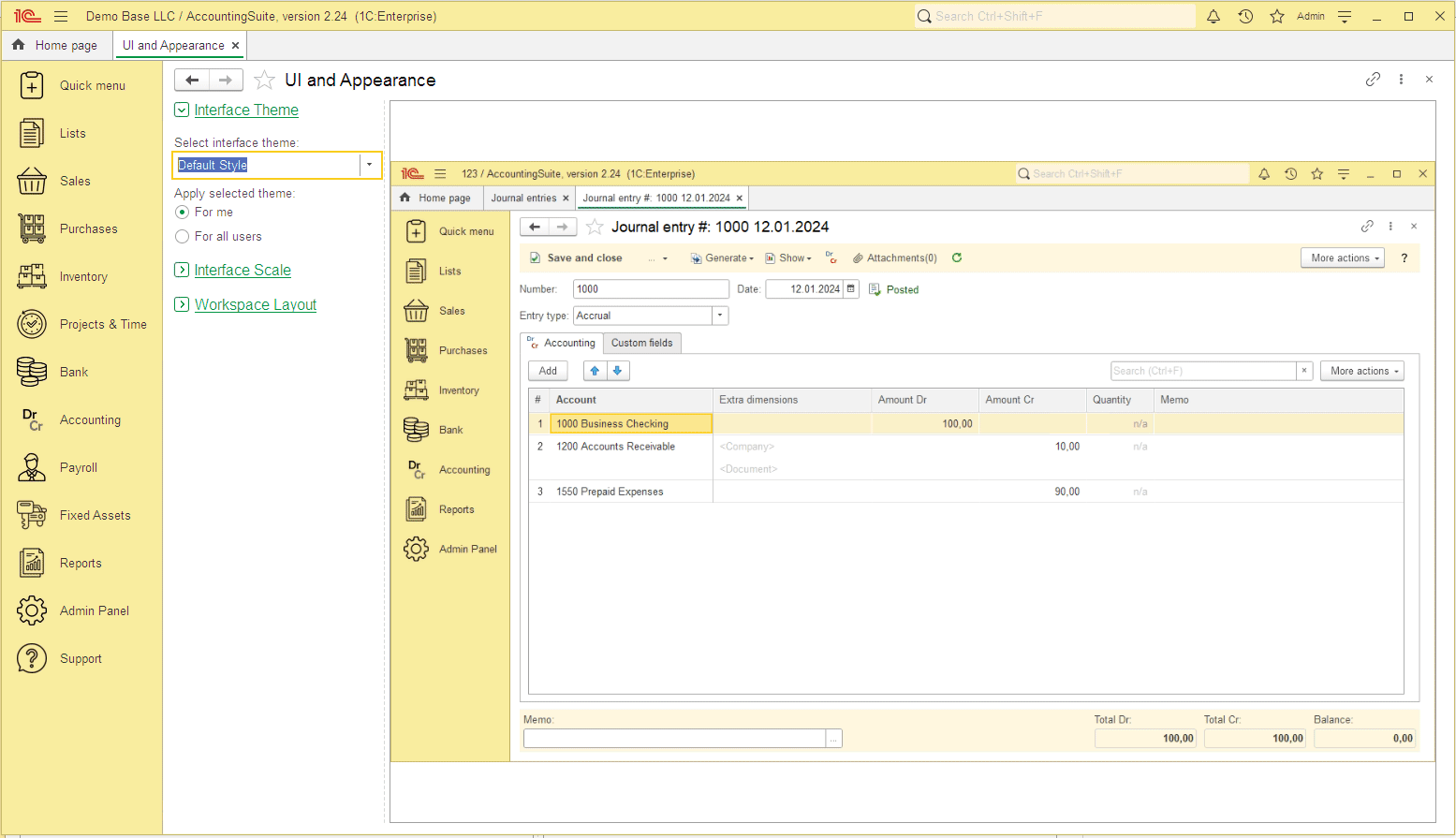
How to setup your workplace manually
If your screen is too small (<15″) or the scale is too large (125%-150%+) you will have lack of work space with AccountingSuite. In this case, hide the sidebar menu. use Ctrl+Shift+~ or Menu – Settings – Hide all panels. You can chose Layout #3 in Admin Panel – UI and Appearance to place menu bar on top and free space from right part of your screen.
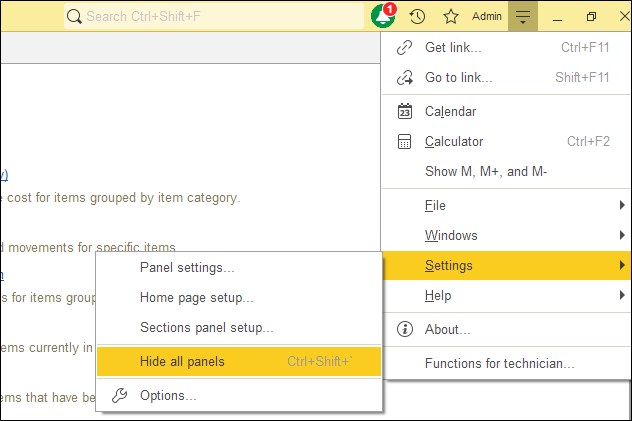
Compact mode #
AccountingSuite includes a preset layout option labeled as number 7, specifically designed to optimize the user experience on small screens such as tablets.
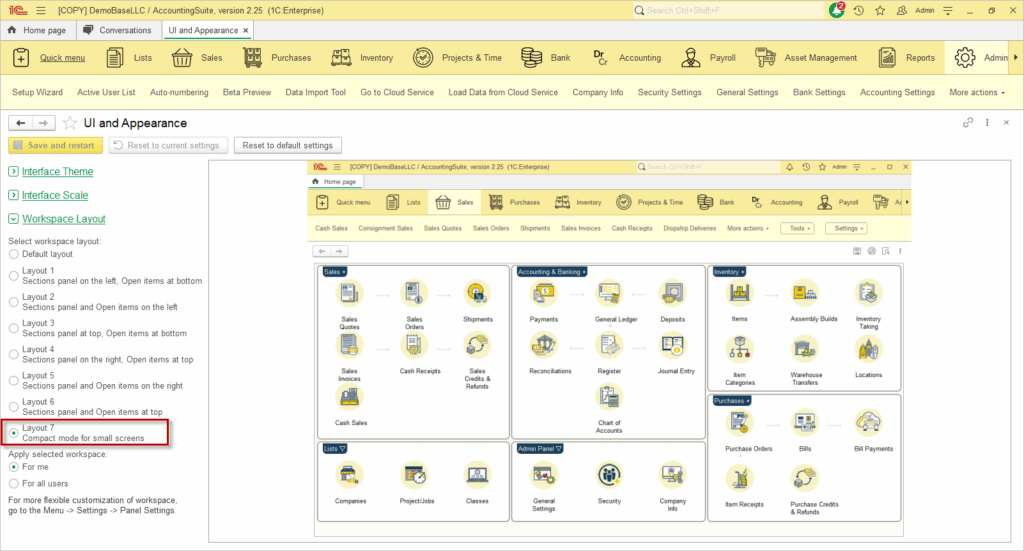
For more information about navigation with GUI (graphical user interface) please have a look at 1C:Enterprise User Manual. Taxi Interface.
