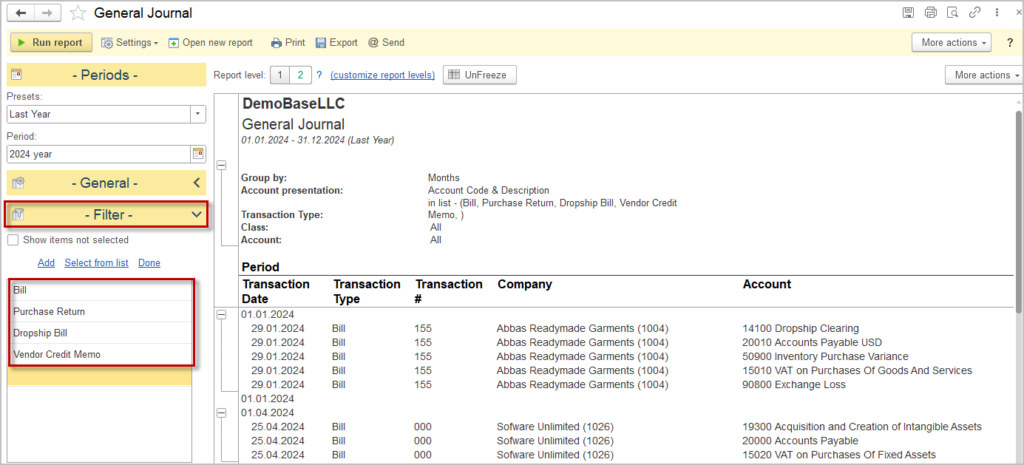General Journal is a report that groups all financial transactions. It serves as a comprehensive analysi tool, capturing a wide range of activities including dates, accounts involved, amounts, and descriptions. Unlike specialized journals that focus on specific types of transactions, the general journal encompasses all financial activities, making it invaluable for monitoring and identifying trends or discrepancies.
Please refer to the How to use repors article to learn more about applying filter, grouping etc.
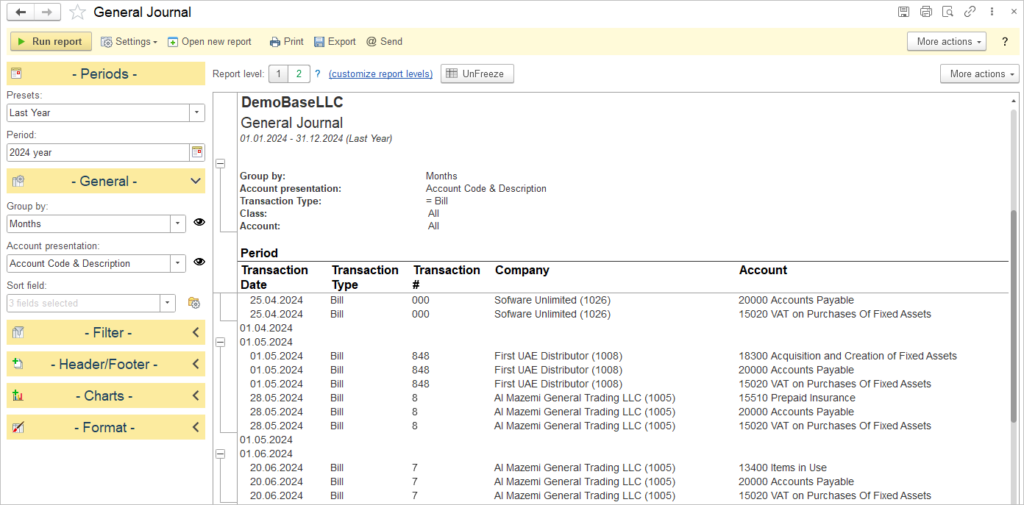
Ledger books #
General Journal can be used as a basis to build to different Ledger books, e.g. Sales book or Purchase book.
Sales book, Purchase book and Cash book are available as separate menu items under Reports – Accounting.
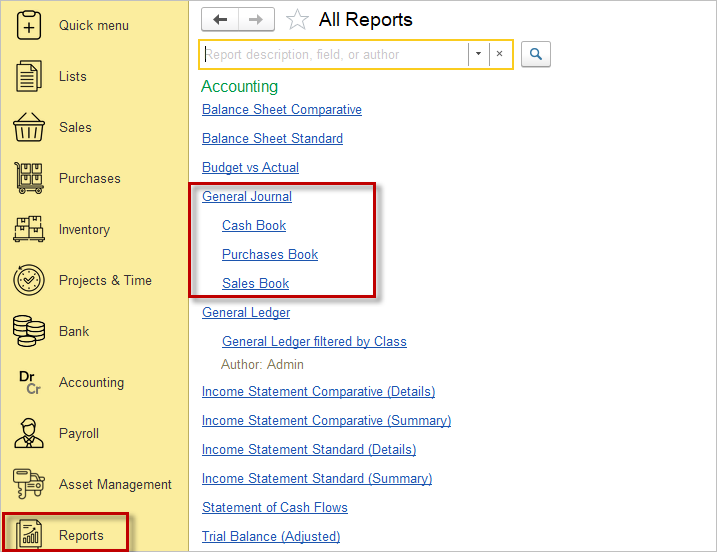

Set custom Ledger Book #
However, user may save any custom settings. Filter must be set by Transaction type:
- For the Sales book select the following types: Sales Invoice, Cash Sale, Consignment Sale, Sales Return, Dropship Sales Invoice, Customer Credit memo;
- For the Purchase book select: Bill, Purchase Return, Dropship Bill, Vendor Credit memo;
- For the Cash Disbursement book select: Payment, Vendor Prepayment, Customer Refund, Refund Payment, Deposit, Bill Payment, Payroll Payment;
- For the Cash Receipts book select: Customer Prepayment, Vendor Refund, Refund Receipt, Cash Receipt, Cash Sale.