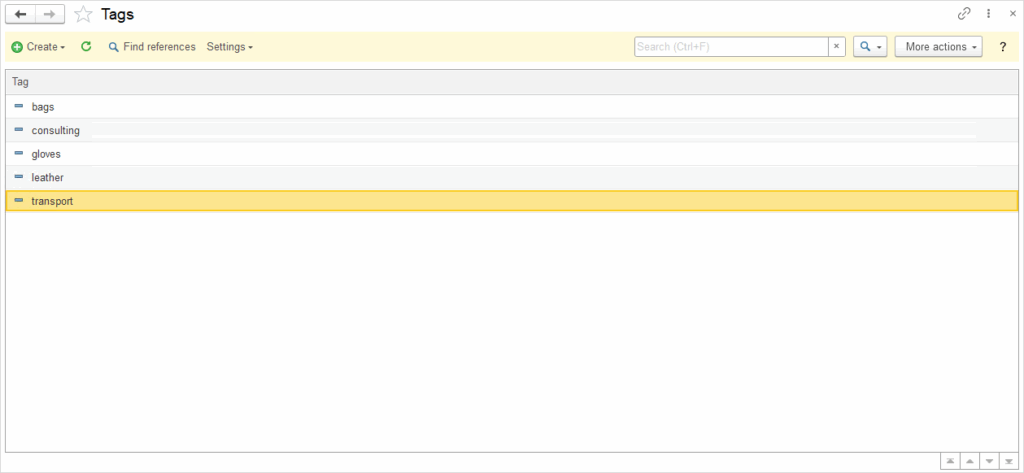CRM Classification represents a set of core settings (master data) that enable the structuring and categorization of data within the CRM. These classifications are used to better understand the origins of customers, group companies based on common characteristics, track the status of potential clients, and facilitate faster data filtering and analysis. By establishing these classifications properly, a company can improve team organization and make more accurate and informed business decisions.
Acquisition sources #
Acquisition sources play a crucial role in helping businesses track and analyze the origins of their Leads and Customers. By categorizing these sources, companies can identify which channels are the most effective and which ones bring in the highest-quality leads. Marketing campaigns are recorded and managed through Acquisition sources. Each source represents a specific campaign or channel (such as social media, email marketing, or online advertising) used to attract potential leads. This approach allows the company to link each lead to its origin and evaluate the performance of different marketing efforts.
To create a new Acquisition source, follow these simple steps:
- Click on the Create button and select New to start the process of creating a new Acquisition source
- Enter the Description to specify the name of the Acquisition source
- Choose the Group to determine the category the source belongs (e.g., Direct digital channels, Educational and engagement channels..)
- Click Save and Close to finalize the creation of the new Acquisition sources
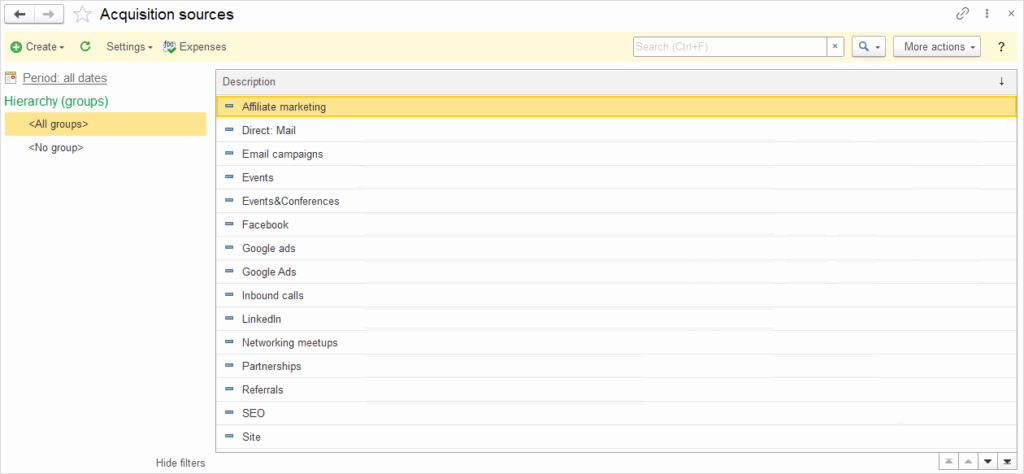
By creating Acquisition sources in this manner, you enable effective tracking and analysis of the various channels through which your leads and customers are generated.
Companies segments #
The Companies segments functionality allows companies to group businesses based on common characteristics, facilitating relationship management and analysis. A segment is a set of companies connected by shared attributes. By using segments, companies can efficiently filter businesses. This improves decision-making by allowing more targeted communication and strategic planning.
To create a new Segment, follow these simple steps:
- Click the Create button to begin the segment creation process.
- In the Description field, enter a short name or label that clearly defines the segment.
- In the Comment field, provide additional information, such as the segment’s goal or specific criteria used to select companies.
- Use the Add (Select companies to segment) function to manually or automatically assign companies to the newly created segment.
- Click Save and Close to finalize the creation of the new Companies segments
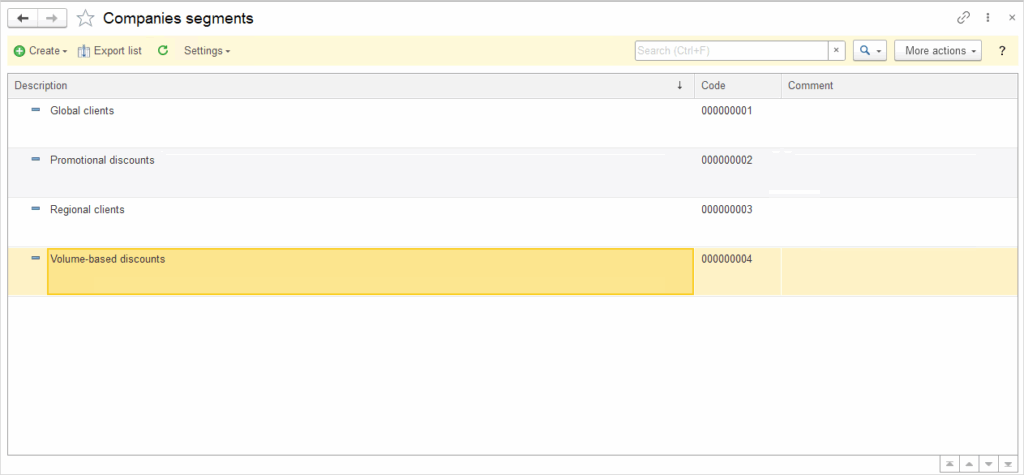
Lead states #
Lead states represent the different stages a lead goes through in the sales funnel, helping to efficiently track and manage potential Customers. Understanding and categorizing Lead states is crucial for adapting communication and strategies to convert Leads into Customers.
To create a new Lead states, follow these simple steps:
- Click on Create to begin the process
- In the Description field, enter the name of the Lead State
- Choose the desired color for the state to visually distinguish it
- Click Save and Close to finalize the creation of the new Lead State
Examples of lead states:
- Cold interest – In this initial stage, the lead shows minimal or no engagement. They may have shown some interest (e.g., signed up for a newsletter or clicked on an ad), but they have not yet actively considered making a purchase.
- First contact – This is the stage where the sales team makes the first direct contact with the lead. This can be through email, phone, or in person. The goal is to establish contact, understand the lead’s needs, and further qualify them.
- Interest – In this stage, the lead has clearly shown interest in the product or service. They may have requested more information or expressed curiosity about the features, benefits, and pricing. At this stage, it’s important to provide targeted content and answers to questions to keep the lead engaged.
- Negotiation – In this stage, the lead is seriously considering making a purchase, and discussions focus on price, terms, and other details. There may be communication exchanges regarding discounts, special offers, or contract terms.
- Purchase decision – The final stage in the lead’s lifecycle, when the lead has decided to make a purchase. At this stage, the focus is on closing the deal, finalizing terms, and converting the lead into a customer.
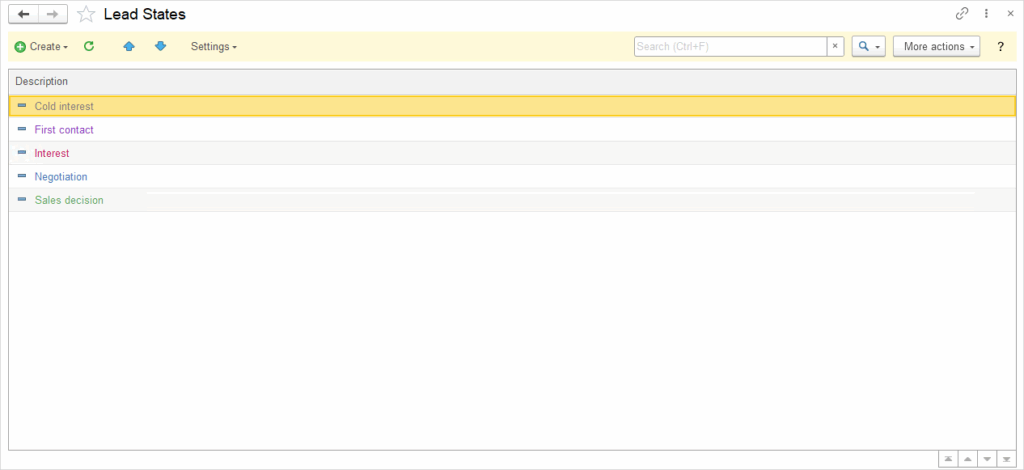
Tags #
Tags in the CRM system are a useful tool for efficiently organizing and categorizing data. They allow for faster sorting and analysis of information, enhancing the management of leads, contacts, events, and reports. Creating new tags enables users to easily identify and segment data based on specific criteria, speeding up the process of making informed business decisions.
To create a new Tags, follow these simple steps:
- Click on the Create option.
- Select New to begin the process of creating a new tag
- Enter the tag name in the Tag field.
- Confirm the creation of the new tag by clicking Save.