The Companies Bank Accounts list stores bank account details for Customers and Vendors. This list is not accessible from the main Lists menu; it can only be viewed through the Company card.

Create Company’s Bank Account #
You can use Data Import Tool to import mulitple Companies’ Bank Accounts.
- Navigate to Lists → Companies and open the Company that you’d like to create a Bank account for.
- Click Bank Account hyperink in the header.
- In the Description field, enter a brief name or description for the bank account (or leave the field blank and Description will be generated automatically upon saving).
- Enter Account number.
- From the Bank dropdown, select the Bank where this account is held.
- Select the Currency for the account from the Currency dropdown list.
- If payments are made through a correspondent account in another bank, check the box labeled Payments are made through a correspondent account in another bank and then choose the correspondent bank from the Correspondent bank dropdown (from the Banks list).
- Save and Close.
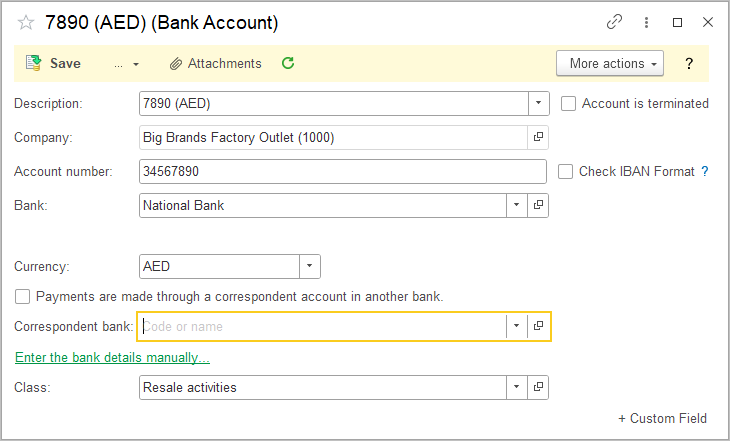

Please note: currently, the companies’ bank accounts are not displayed directly on the payment documents. Enhancements to the bank module will continue to improve this functionality in upcoming updates.
