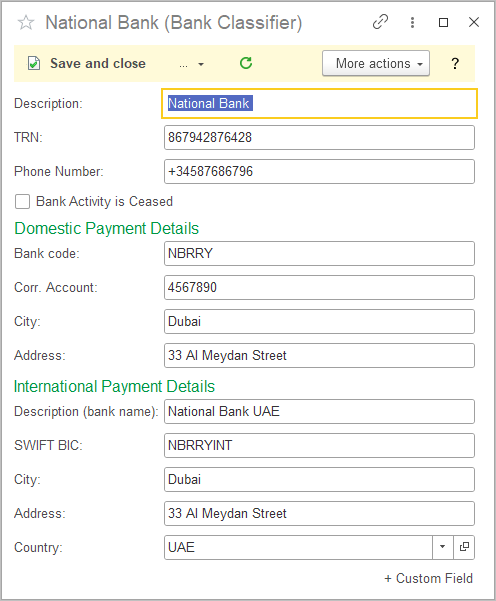Banks list is where all banks holding accounts for a company are stored. It keeps key details like bank name, contact info, and payment codes for both domestic and international transactions. This helps manage and use bank accounts efficiently in financial processes.

Create Bank #
You can use Data Import Tool to import multiple Banks into the Banks List.
- Navigate to Bank → Banks.
- Click Create.
- Fill in the Description field with the bank’s name or identifier.
- Enter the TRN (Tax Registration Number) if applicable.
- Provide the Phone Number for the bank contact.
- If the bank is no longer active, check the “Bank Activity is Ceased” box.
- Domestic Payment Details: Enter the Bank code used for domestic transactions.
- Fill in the Correspondent Account (Corr. Account).
- Specify the City where the bank is located and provide the full Address of the bank.
- International Payment Details: In the Description (bank name), enter the official name for international payment purposes.
- Enter the SWIFT BIC code for international transfers.
- Specify the City for the international branch or address and provide the Address corresponding to the international location.
- Select the Country from the dropdown list.
- Save and close.