We are working on special functionality to set up the approval process with a flexible setting that prohibits editing approved documents. In the meantime, you can use existing features to organize the process without programming customizations. You need to use:
How to organize document review, approval, and authorization?
Adding Custom Fields to the Document #
To manage the approval workflow, add the following fields to the document you need to approve:
| Field | Type | Purpose |
|---|---|---|
| Document Approval Status | Value List | Draft / Under Review / Approved / Authorized / Requires Revision |
| Reviewer | “Users” List | Who should review the document |
| Review Date | Date | When the document was reviewed |
| Review Comments | Text | Reviewer’s notes |
| Approver | “Users” List | Who must authorize the document |
| Approval Date | Date | When the document was authorized |
| Approval Comments | Text | Approver’s notes |
Configuring the Workflow via Statuses #
- Draft → Document created but not yet submitted for review.
- Under Review → Author sends the document to the reviewer (specified in the “Reviewer” field).
- Approved → Reviewer confirms the document is correct.
- Authorized → Approver confirms final approval.
- Requires Revision → If there are comments, the document is returned to the author.
Organizing Communication Within the Document Context #
Use Collaboration system to organize context chats and notification in the document Conversation tab.
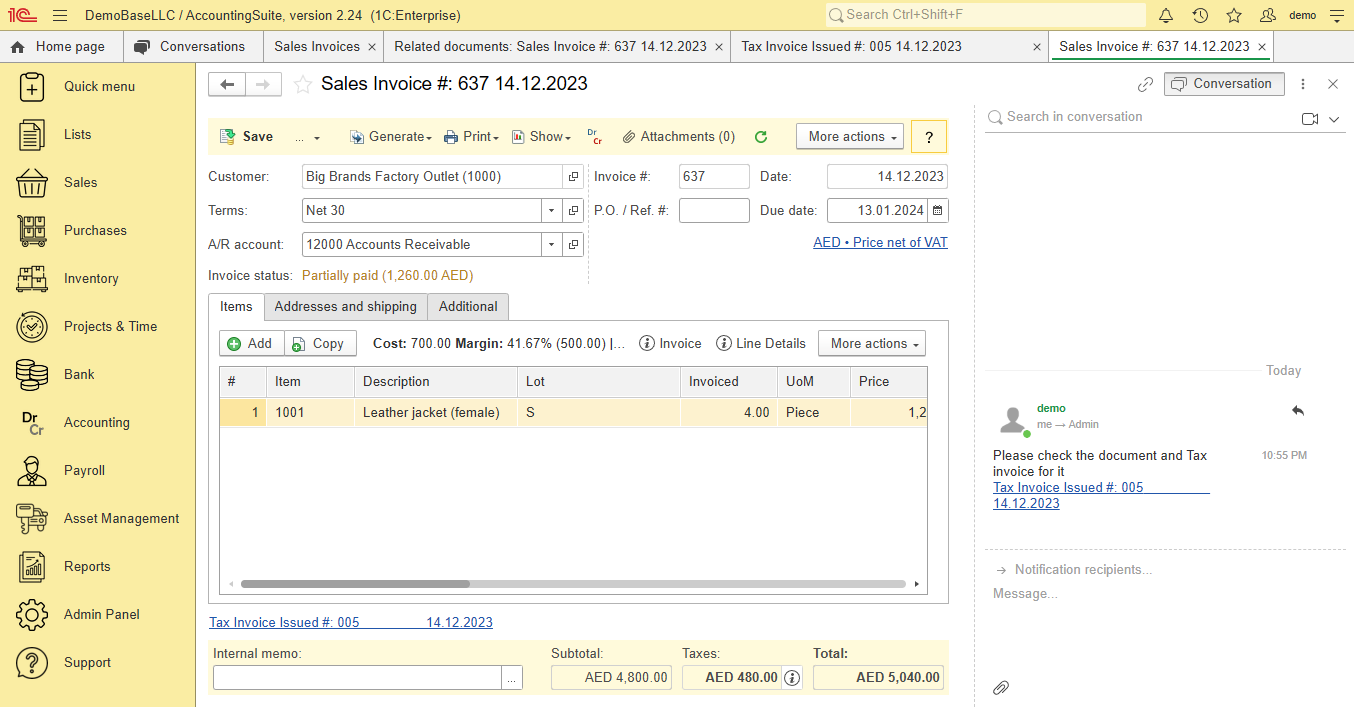
Next point. You can share the Link to the document to your colleague via email or WhatsApp messenger.
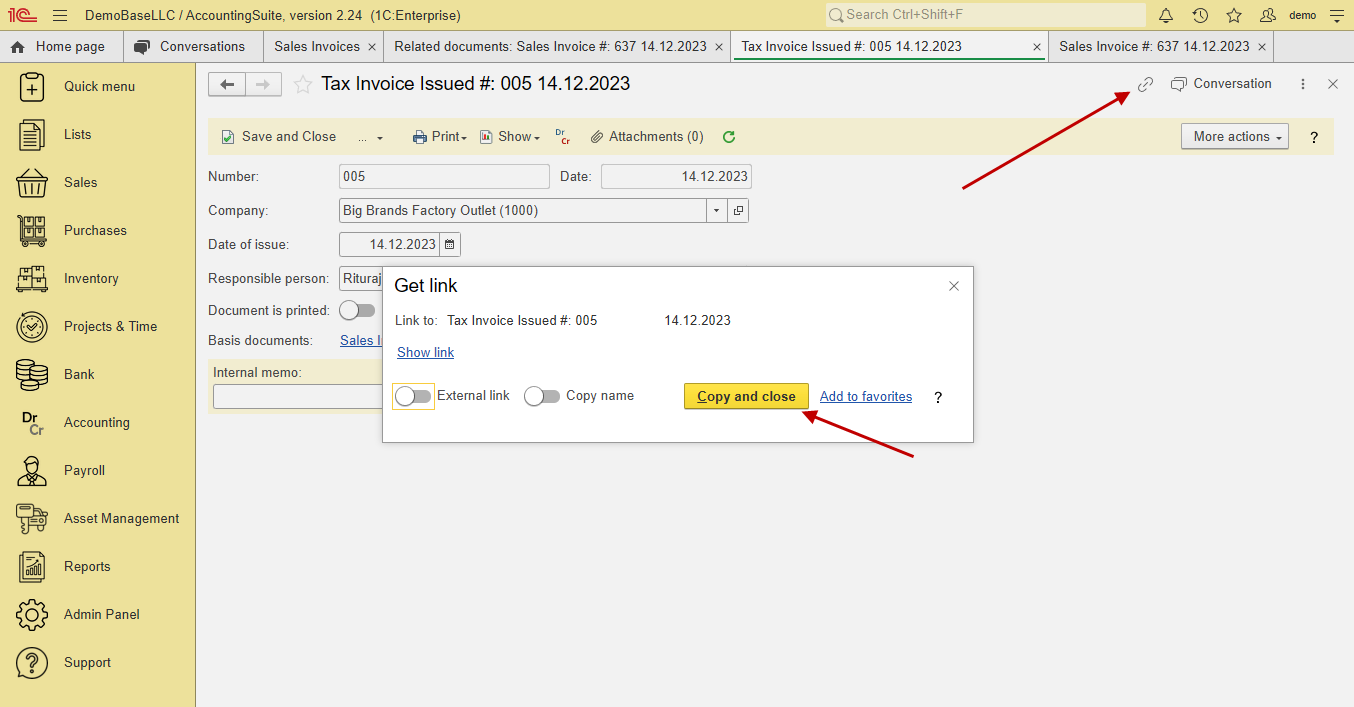
Monitoring Approval Documents #
You can setup custom fields to show in the document’s list and use to group by custom field in the list.
You can always check approved documents for changes with Change History Audit Log option. Enable the change history of this type of document, and you will always know who changed what, when, and where.
Summary #
✅ No coding needed – Only field and status configuration.
✅ Transparency – All communication and history in one place.
✅ Flexibility – Adaptable to different document types.
