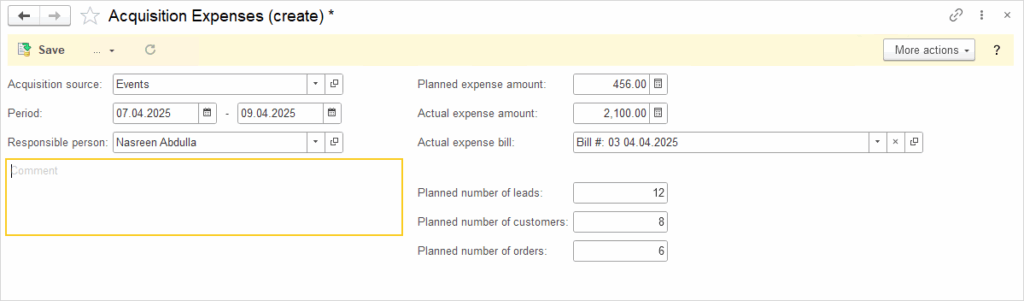Acquisition expenses are a key component of business strategy, as they encompass all expenses related to acquiring new clients or potential customers (leads). Using a CRM system to track these costs allows companies to better understand how their marketing and sales activities impact business results, as well as to improve the efficiency of their strategies and resources. Acquisition expenses include all financial expenditures incurred during the process of attracting new customers. This includes marketing campaigns, advertising, promotions, event organization, and other sales activities involving financial investments. Monitoring and managing these costs within a CRM system enables companies to gain clear insight into the total costs associated with acquisition, as well as to assess the effectiveness of these costs through return on investment (ROI) analysis.
To create Acquisition Expenses, follow the next steps:
- In the Acquisition Expenses directory, click on Create and New.
- Acquisition Source: Select the source of acquisition (e.g., marketing campaign, advertising).
- Period: Enter the time frame during which the acquisition expenses are planned and tracked.
- Responsible person: Enter the name of the person responsible for monitoring the expenses.
- Planned expense amount: Enter the total planned amount for acquisition expenses within the specified period.
- Actual expense bill: Enter the actual amounts based on the invoices and bills received.
- Planned number of leads: Enter the planned number of leads to be generated.
- Planned number of customers: Enter the planned number of customers to be acquired.
- Planned number of orders: Enter the planned number of orders to be completed during the period.
- Click Save and Close to finalize the creation of the new Acquisition Expenses.