Navigate to Admin panel – Inventory settings, Some of the settings will already be in place if you have successfully run the Setup wizard.
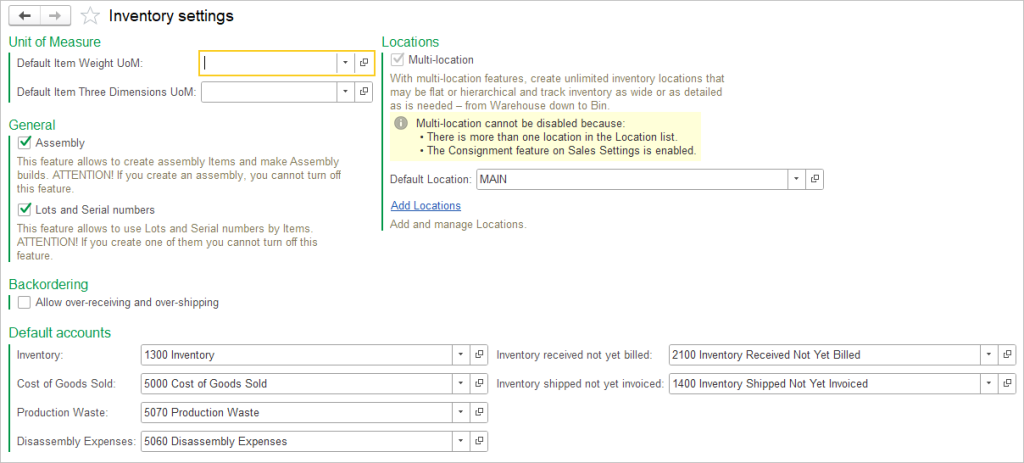
The Inventory Settings optimize inventory control and financial tracking. Inventory Settings involve configuring parameters related to inventory management, including:
Unit of Measure #
Set default units for weight measure and default units for length, width, and height.
Locations #
Multi-location Feature: Enable multi-location inventory management feature. Multi-location features allow users to create unlimited inventory locations that may be flat or hierarchical and track inventory as wide or as detailed as is needed.
Default Location: Specify the default inventory location.
General #
Assemblies: Enables the Assemblies. Create assembly items and make Assembly Builds. The Assembly feature allows users to list all the components, raw materials, services or labor, and sub-assemblies required to produce another item or the final product.
Lots and Serial Numbers: Enables the use of lots and serial numbers by items.
Backordering #
Allow over-receiving and over-shipping.
Default Accounts #
Default Inventory Accounts: Assign accounts for inventory-related transactions.
