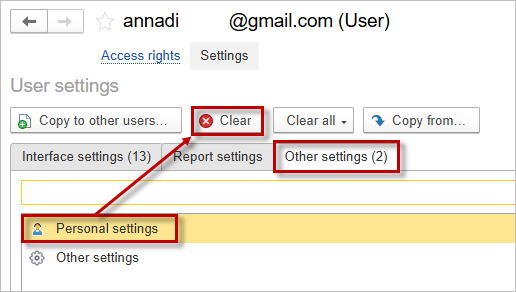In some instances, after a software update, users may encounter unexpected errors that lack clear explanations. If you find yourself in this situation, one effective troubleshooting step is to clear the cache. This can often resolve issues related to outdated or conflicting data.
Navigate to Admin Panel – Security settings – Users and select the User who is having the error.
On the Other settings tab, select Personal settings and click Clear.