Extra dimensions is an analytical accounting tool that is designed to provide a detailed view of the information contained in the financial accounts and to build reports.
To see the Extra dimensions of the account, open the account by navigating to Lists – Chart of accounts.
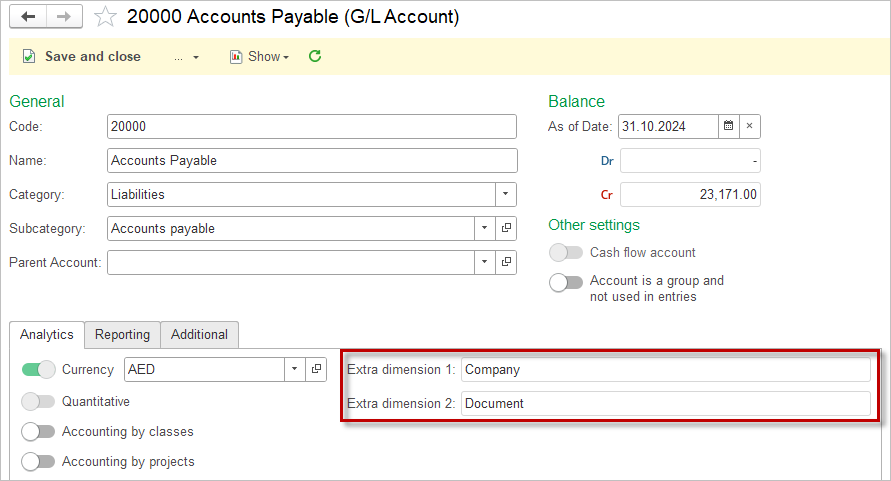
When posting a document, the system automatically fills in the extra dimension based on the information contained in the document.
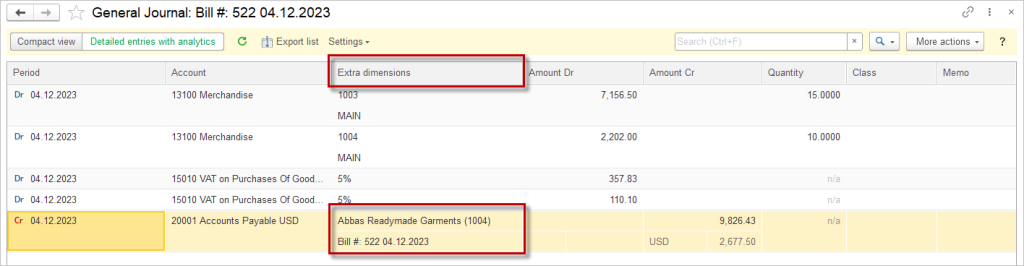
However, when you post a manual entry like Journal entry, extra dimension have to be added manually. Although they are not a required field, we recommend to fill them to keep data available for building customized reports.
If you use the Chart of accounts provided by AccountingSuite, Extra Dimensions are offered for the accounts.
If you use your own Chart of accounts, choose the Extra Dimensions depending on your company’s needs.
For example, for the 20000 Accounts Payable account the first extra dimension is a Company. This gives an opportunity not to create a separate account for each Customer or Vendor.
Extra dimension types #
Extra dimension type groups the extra dimensions for easier and quicker searching.
AccountingSuite is delivered with the following list of Extra Dimensions types. A user can create a new one, but in this case some customisation may be required for this extra dimension to be filled automatically.
View the list of Extra Dimensions types

Create Extra dimension type #
- Navigate to Accounting – Lists – Extra Dimension Types.
- Click Create.
- Specify the Description and the Value Type.
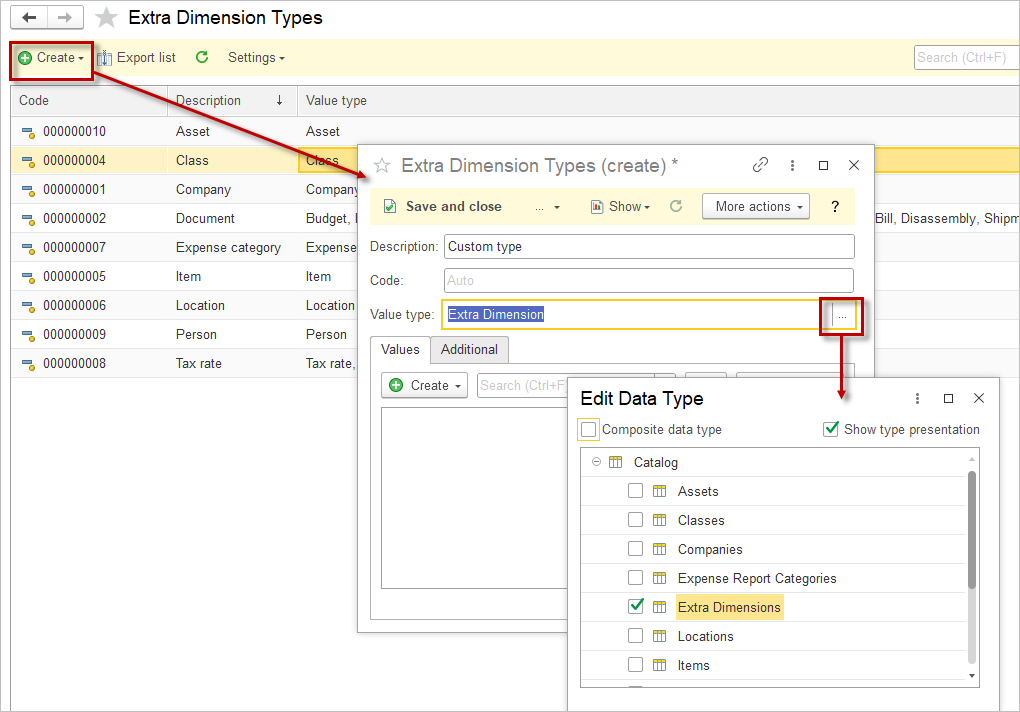

Create Extra Dimension #
- Navigate to Accounting – Lists – Extra Dimensions.
- Click Create.
- Specify the Description and the Extra Dimension Type. Please note that only user created Types are available for selection here.
- In the Extra Dimension list, you can group them by creating a group (Create – New Group).
