Transfer document is designed to change the department and / or liable person of the Asset.
To change other attributes (useful life, depreciation method etc.) please use the Asset parameter change document.

Book asset transfer #
- Navigate to Asset management → Assets operations.
- Create a new Transfer document.
- Add the asset that is subject to changes.
- Click the blue hyperlink in the Asset parameters column and make the required changes.
- Click the Fill button to change common parameters of multiple assets.
- Save the document.
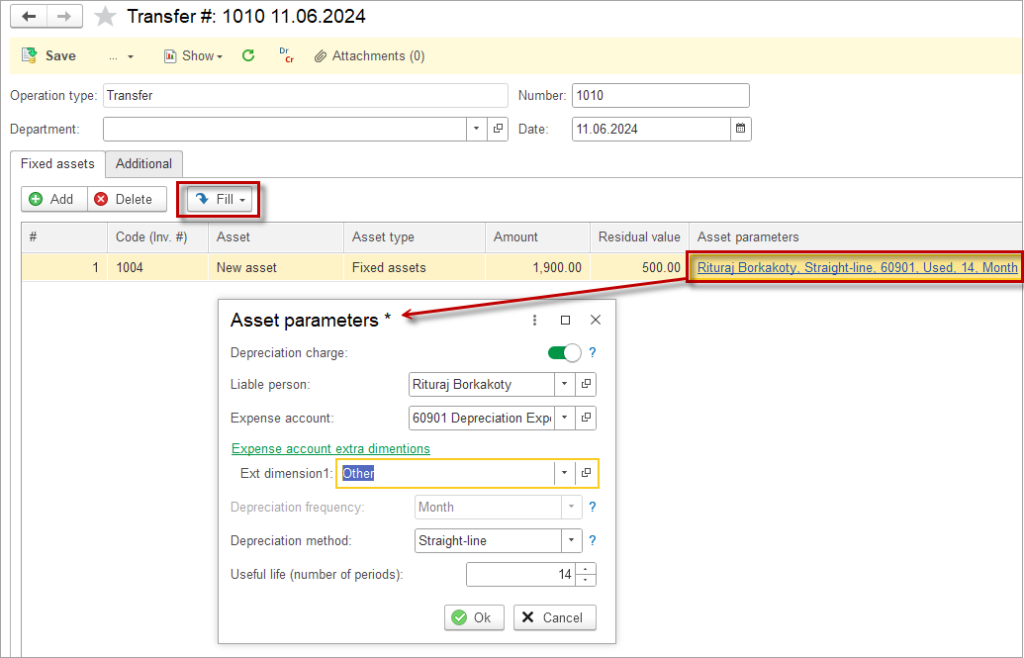
Accounting #
Since the Asset transfer document is for management accounting purposes only, it does not generate any postings in the General Journal.
