A Journal Entry is a record of business transactions in a company’s books. AccountingSuite contains a variety of documents, but you may need a Journal entry to create a custom transaction.

Create Journal entry #
- Navigate to Accounting → Journal Entries.
- Click Create / New.
- Enter a Number for the Journal Entry. If left blank, this will auto-populate with the next sequential number.
- Select the Entry type: Accrual, Reverse, Adjusting, Reclass, Voiding. Type serves the informational purpose only.
- Verify or change the Date.
- Click the Add button to add a line.
- Enter an Account, Extra dimensions, an Amount in Debit or Credit.
- Repeat 6 for the balancing entry. Total debit amount should be equal to total credit amount.
- Click Save to save a draft or Save and Close to finish.
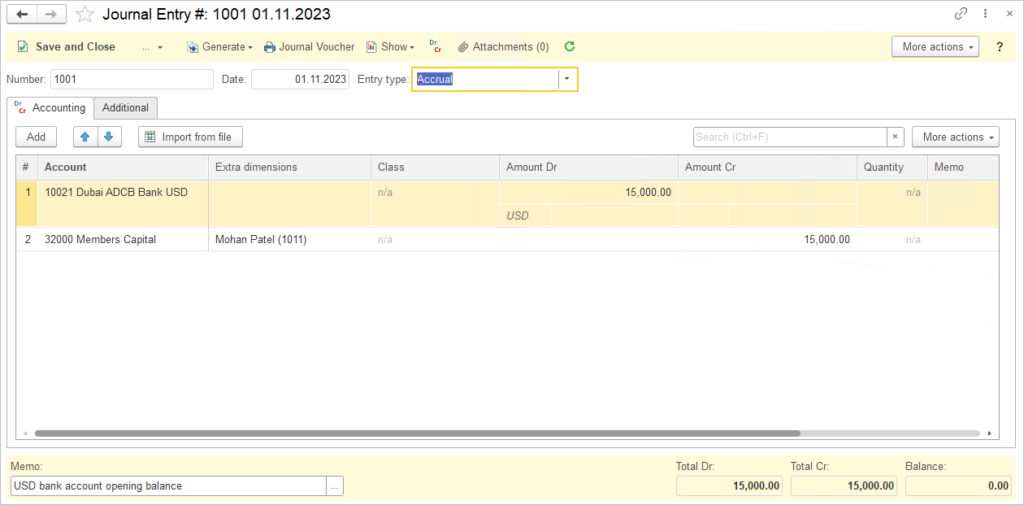
The Data Import Tool allows you to create Journal entries in a batch. See the Importing Journal Entries.
