An Inventory Taking document is essential for effective inventory management. It helps verify physical counts against recorded quantities, identifying discrepancies due to theft, loss or errors. Accurate records are crucial for financial reporting, impacting cost of goods sold and profitability. Regular inventory checks assist in identifying overstocked or understocked items, improving purchasing decisions and operational efficiency.

Create Inventory Taking #
- Navigate to Inventory → Inventory Taking.
- Create a new document.
- Specify the date and Location.
- Click Fill items.
- The document will be filled in automatically with the items that have been accounted for as “on hand” on the selected date and location, based on the posted documents.
- Fill in the actual quantity.
- The difference in quantity and in amount will be calculated automatically. Figures are for information purposes only, no postings will be made.
- Save the document.
- Generate the Inventory Adjustment.
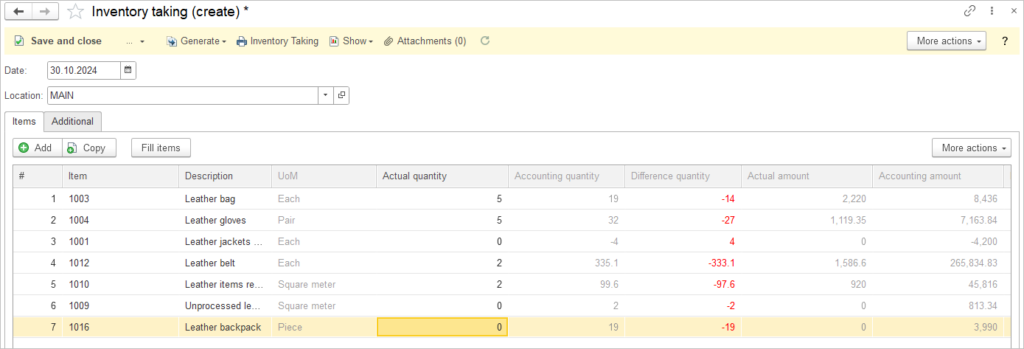
Accounting #
Since the Inventory Taking document is for management accounting purposes only, it does not generate any postings in the General Journal.
To make the appropriate postings, generate the Inventory Adjustment document from Inventory Taking.
