Streamlining workflows with integrated messaging in AccountingSuite.
Collaboration system is here to revolutionize business communication! Designed for growing businesses, this feature boosts collaboration and efficiency right within ERP system.
It is a built-in, private social network or corporate intranet specifically for your business processes. It’s not for sharing cat memes; it’s for sharing tasks, documents, discussions, and announcements directly within the 1C Platform where your core business data (sales, purchases, accounting, manufacturing) already lives.
Its primary purpose is communication between employees, departments, and even external users regarding specific business transactions and tasks.
Key Highlights:
- The tool allows users to interact with each other inside AccountingSuite.
- Seamless messaging & file sharing within AccountingSuite.
- Object-linked chats (e.g., sales orders, invoices, customers, products) for context-rich discussions.
- Audio & video calls for real-time collaboration.
- Send link to the AccountingSuite document via WhatsApp or Email for direct engagement.
- Automates the business processes and approval workflow of the company and provides the users of the application with an easy way to communicate within their job responsibilities.
- Use the discussion chat in the document in approval workflow to ask someone powerful in the company to approve the document with a big discount, for example.
- Quickly open the data you need in the system directly from messages in the document and links to data records.

The Collaboration system is ready to use by default for Cloud AccountingSuite. To use it in your company’s network with On-premise AccountingSuite you need to install Collaboration system server first.
Use Conversations tab as a usual messenger with group chat with your team.
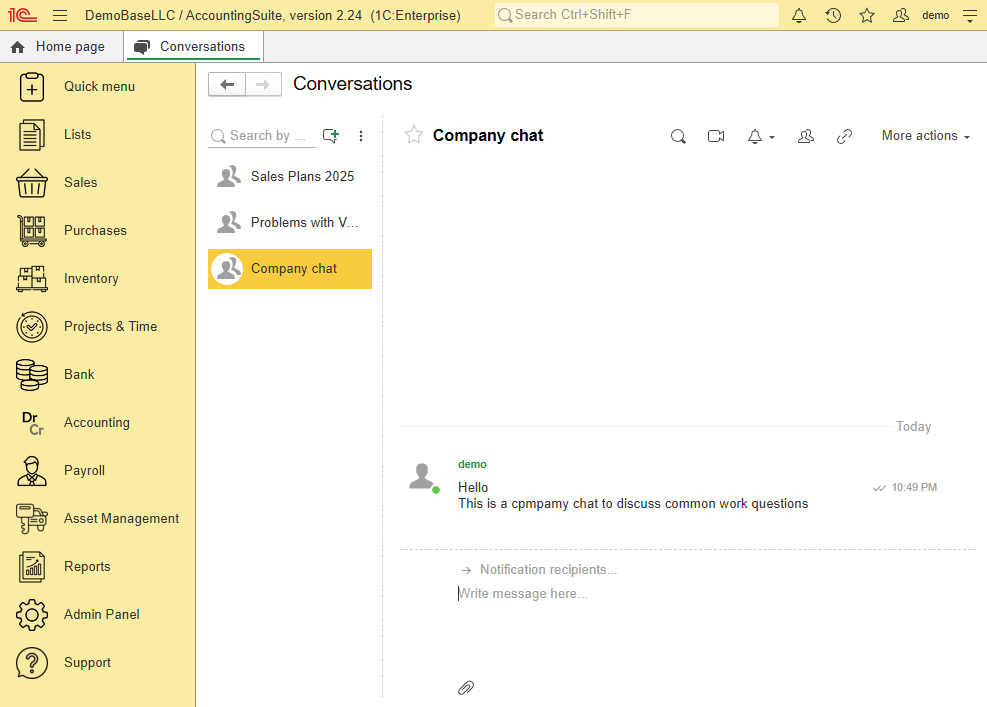
Use Conversation panel inside your documents with sending file or links to other documents in the system. It helps to check data in the review and approval process with this document. Use contextual correspondence in the document to check and approve its terms before sending it to the client for the final time.
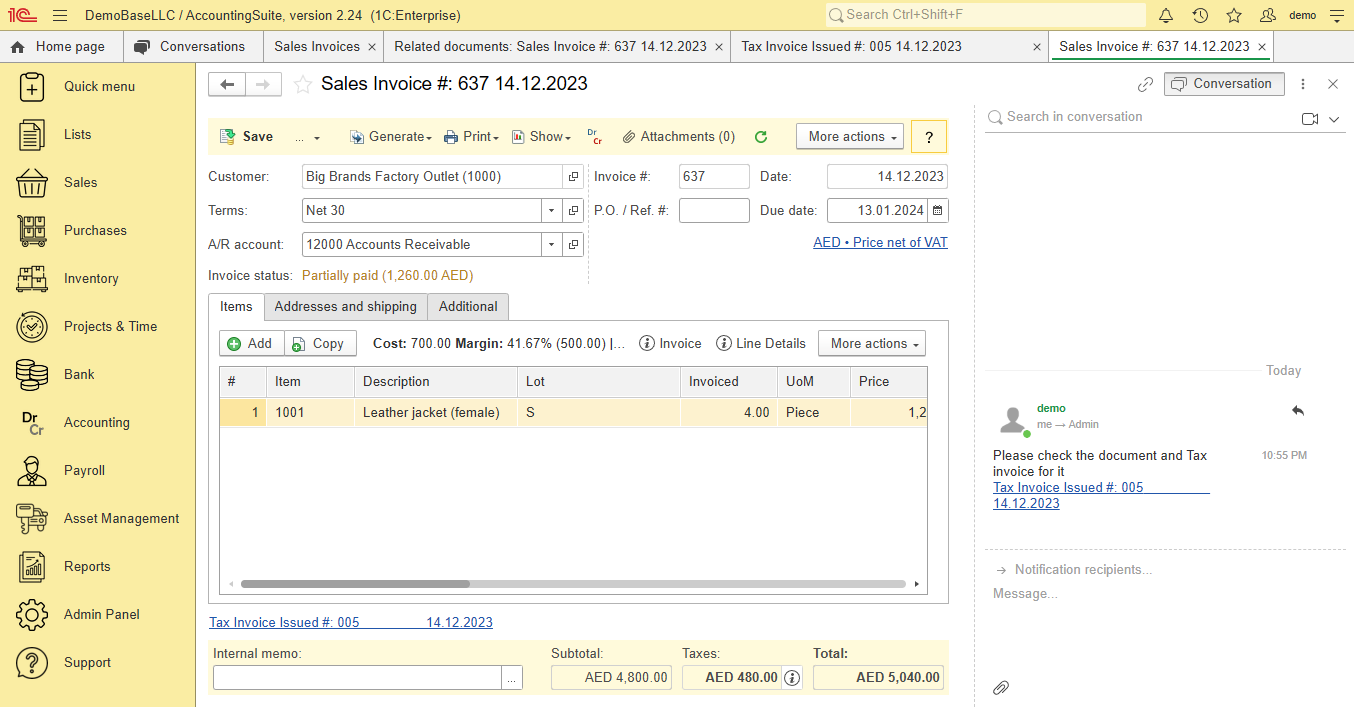
Click on a link opens document from a message.
To get a link use Get link icon in the corner of the document or press Ctrl+F11.
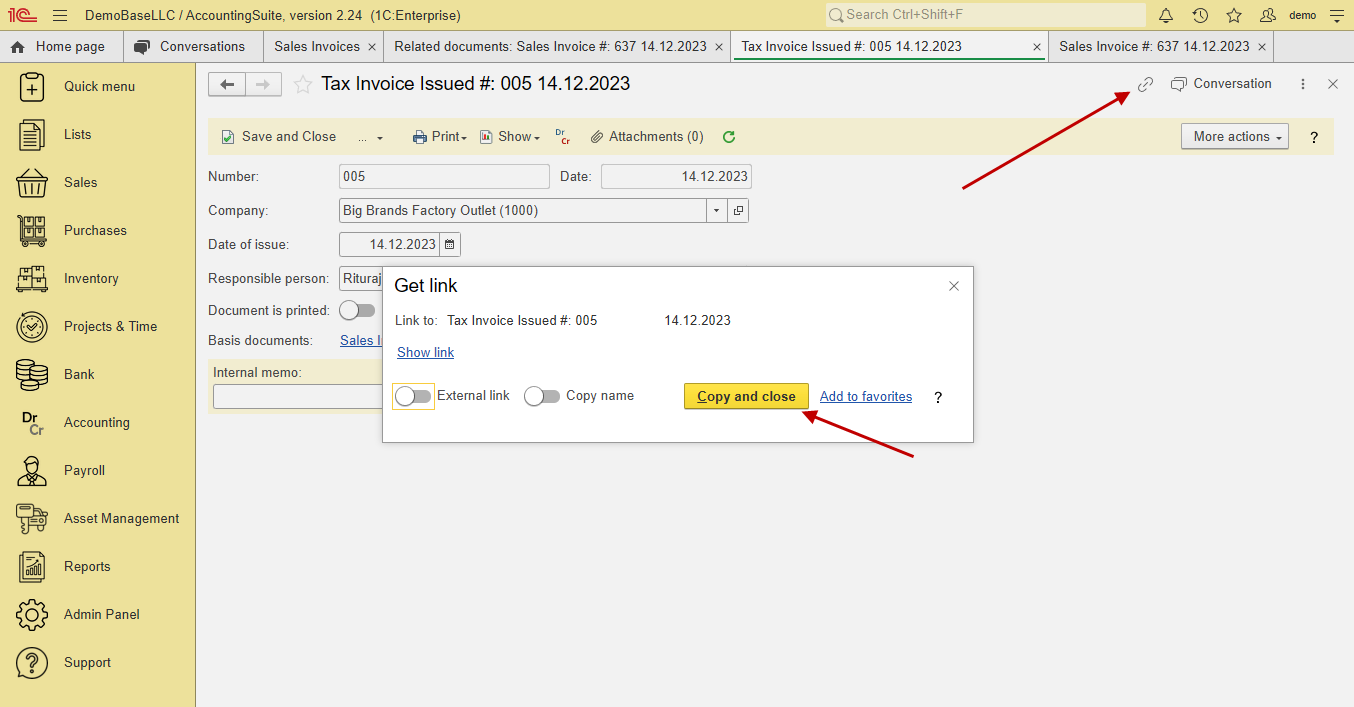
You can use External link toggle to use this link for sending via WhatsApp or others. It will run the AccountingSuite from your web browser with that document opened.
The link will be in a special format with your database address. Like this one. Try to click and see the Demobase example (use demo/demo for login/password).
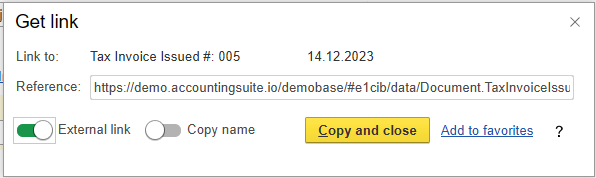
To open link in the system use Go to link or press Shift+F11.
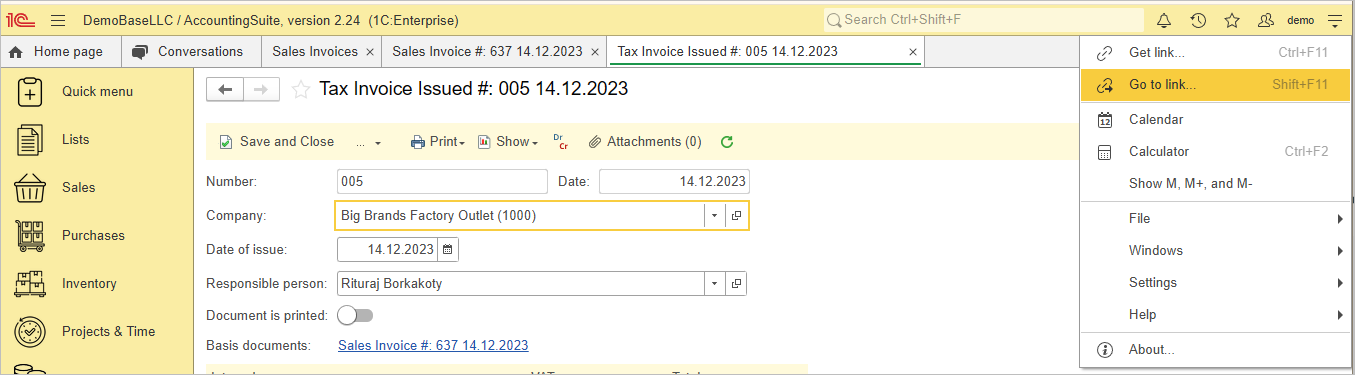
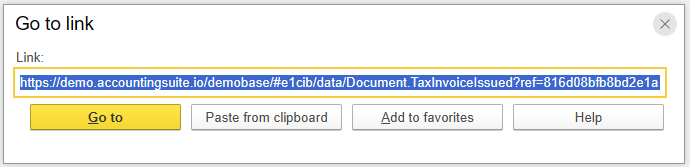
Then press Go to button to open the document from a link.
Collaboration system is very powerful tool for your team cooperation of your daily work tasks inside the system with full context of data from any documents and reports. You can use your imagination in various scenarios of data sharing and fun.
