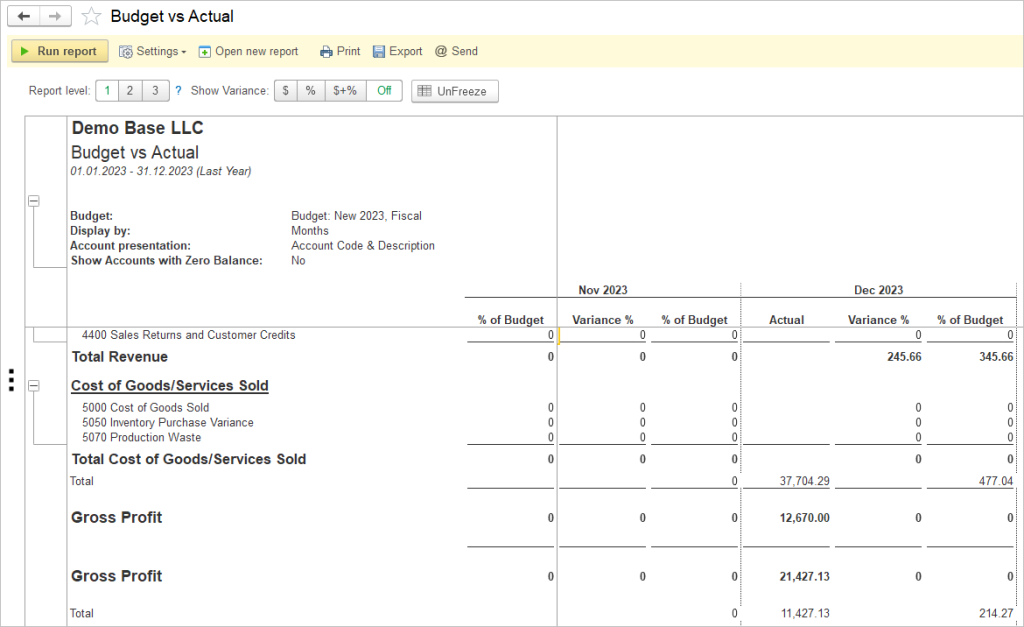The Budget vs. Actual Report will show budgeted amounts for each account included in the budget along with actual account totals for comparison purposes.

Create Budget vs Actual Report #
- Navigate to Reports / Budget vs Actual Report
- Choose a budget from the drop-down list.
- Click the accounting method (cash, accrual) to base the report on.
- Choose an option from the Display By dropdown.
- Choose the account presentation mode: Account Description only, Account Description and Code, or Code only.
- Check the checkboxes to Show accounts with a zero balance, show % of total and show total if those options are desired.
- Choose a sort field.
- Click Run Report.
- Click Save Settings to save these setting for a future report run (optional).