Navigate to Admin panel – Bank Settings. Some of the settings will already be in place if you have successfully run the Setup wizard.
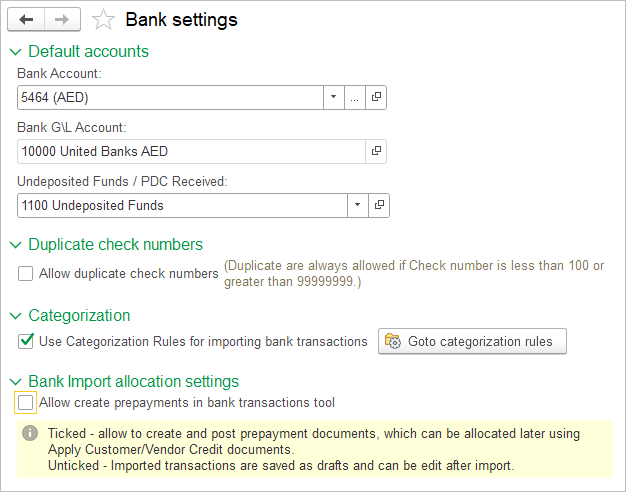
Bank Settings ensure accurate and efficient handling of financial transactions within AccountingSuite. Bank Settings involve configuring various aspects related to bank transactions. These include:
- Default Accounts: Assign the primary bank account and undeposited funds account for transactions.
- Duplicate Check Numbers: Control whether duplicate check numbers are allowed.
- Categorization Settings: Manage how transactions are categorized for Bank Transactions Import.
- Bank Import allocation option.
When the box is ticked: The system will create and post Cash Receipt / Bill payment documents directly from imported bank transactions. These documents can then be allocated (matched to invoices or other documents) later using the Apply Customer/Vendor Credit documents.
When the box is unticked: Imported bank transactions are saved as drafts after import, so users can review and edit them later by selecting matching to invoices in them before posting.
