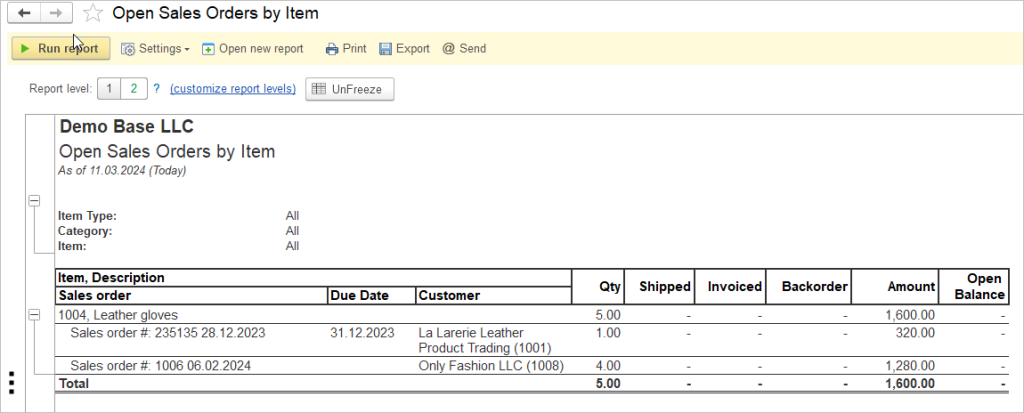The Open Sales Order by Item report will list all Open Sales Orders, grouped by Item. There are columns that show shipped, invoiced and back-ordered totals for each order that roll up to an item total.
To run this report, navigate to Reports → Sales → Open Sales Orders by Item. Choose All Dates from the Period drop-down list and click Run Report. (To restrict the report to Sales Orders that were opened during a specific time period, the dates may changed to suit the specific need).
This report displays the following information:
- Rolled up total for back-orders for this item.
- Each Sales Order that has this item on it is open is listed under the product.
- Customer name.
- Total quantity ordered on this Sales Order.
- Total quantity back-ordered for this Sales Order.