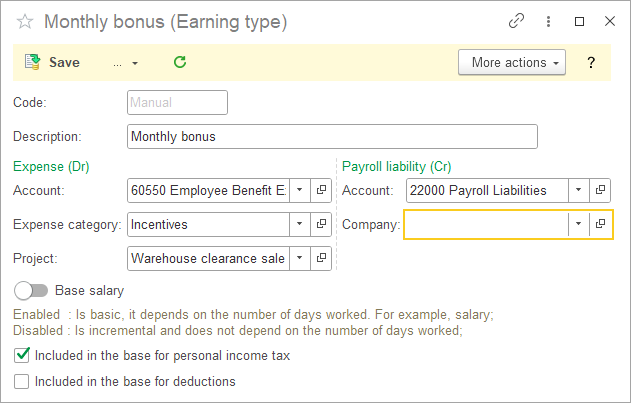The Earning types list stores the types of income for calculation in Payroll document

Create Earning type #
- Navigate to Payroll → Lists → Earning types
- Click Create.
- Enter Code (optional)
- Enter the Description.
- Select the Expense (Dr) account and its Extra dimensions. When Payroll document will be posted, these Extra dimensions will be filled in automatically.
- Select the Liability (Cr) account and its Extra dimensions. If left blank, the default account from Accounting Settings will be used.
- Extra dimensions set at this step may be changed later manually in the Payroll document if needed.
- Choose if an earning is a Base salary and should be calculated on number of days actually worked or if it is a fixed amount independent on days actually worked.
- Tick the checkbox to include the earning in the personal income tax base.
- Tick the checkbox to include the earning in the deductions base.
- Click Save.