A Unit of Measure Set is a group of Units that are applied to an Item. The set is specified in the Item.
A Base unit is a measurement unit for warehouse accounting. You can specify a different Default sales unit and Default purchase unit for documents, but when posting the document, all purchase and sales units will be converted to the Base unit. All reports of items on hands are based on the Base unit.
Thus, the Base unit should be the smallest, and all packages from it are set using the Сonversion factor. But you can do the opposite, it depends on your needs. Then the Piece will be 1/10 of the Package (Base unit is Package) , or a Package of 10 Pieces (Base unit is Pieces).

Example #
For example, let’s say you have a candy shop. You buy the Bars by the Case and sell them by the Box to smaller candy stores and by the bar to individual customers. The Unit of Measure Sets feature maintains proper inventory counts and allows you to use the appropriate unit of measure based on the situation. In this case, the units used are bar, box and case. A box contains 12 bars and a case contains 12 boxes or 144 bars. One of these units must be the base unit.
Base unit is Bar.
Default purchase unit is Case. Case = 144 Bars.
Default sales unit is Box. Box = 12 Bars.
You can always change the Unit in the sales or purchase documents from default to different one. And buy or sell 1 item of Bar.
The Product has a Unit of measurement (UoM tab) setting. The product may have additional units of measurement for weight and size dimensions. Basic accounting is in units, but there is also Weight UoM in Kilogram and Dimensions UoM in Meter of length, width and height.
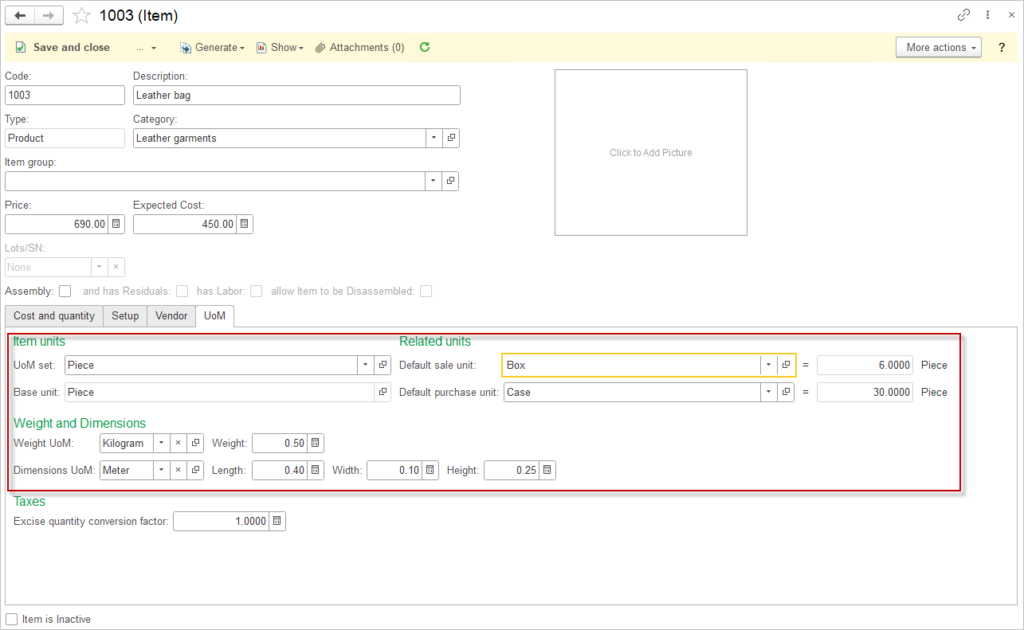
For the UoM Set Piece, see the units within this set below. It has conversion to Box and Case unit.

The conversion factor is stored in the set along with the unit. The set is given a name so that it is easily identified and may be used on other items, as long as the factors remain the same. A set may contain as many units of measure as is needed, and may only contain one.
Metric UoM Sets are pre-defined (line items with yellow circle) in AccountingSuite and contain standard metric conversion rates like 1 meter = 100 cm. It is not recommended to remove them from the list.
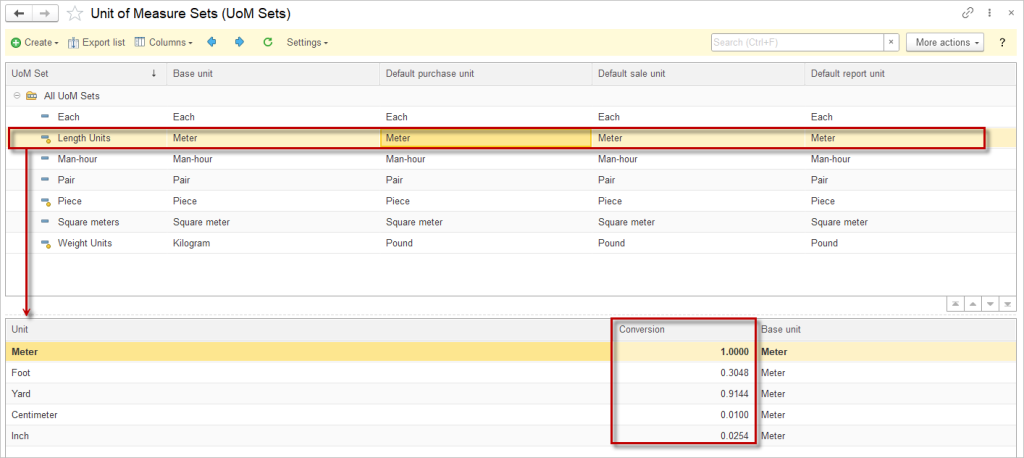
When adding a Unit for a Units of Measure set, a list of pre-installed Units in SI (Internationl System of units) is offered along with the conversion rate. Choose the appropriate one or create a new one.
If specified, the conversion rates are used later in the document to automatically calculate the Items into the desired units.
To create a new unit, use the Pick from Classifier form. This list contains a variety of units so you are sure to find the one you need.
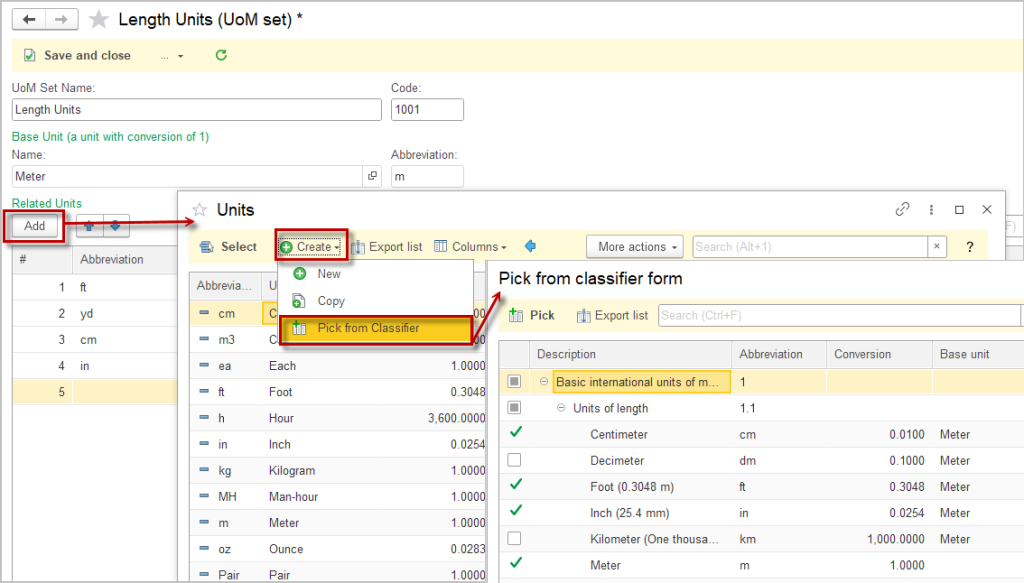
Units of Measure Tips and Tricks #
- The factor may be a decimal.
- Use a set on multiple items (be sure to name it generically so it is easily understood what the set contains).
- Use the smallest unit of measure as the Base unit, in most cases.
- Be careful not to change the related units on the set or factors to ensure accurate inventory.
- In documents that give quantity, the unit is always the Base unit.
- In inventory adjustments, the quantity is in the Base unit of measure.
