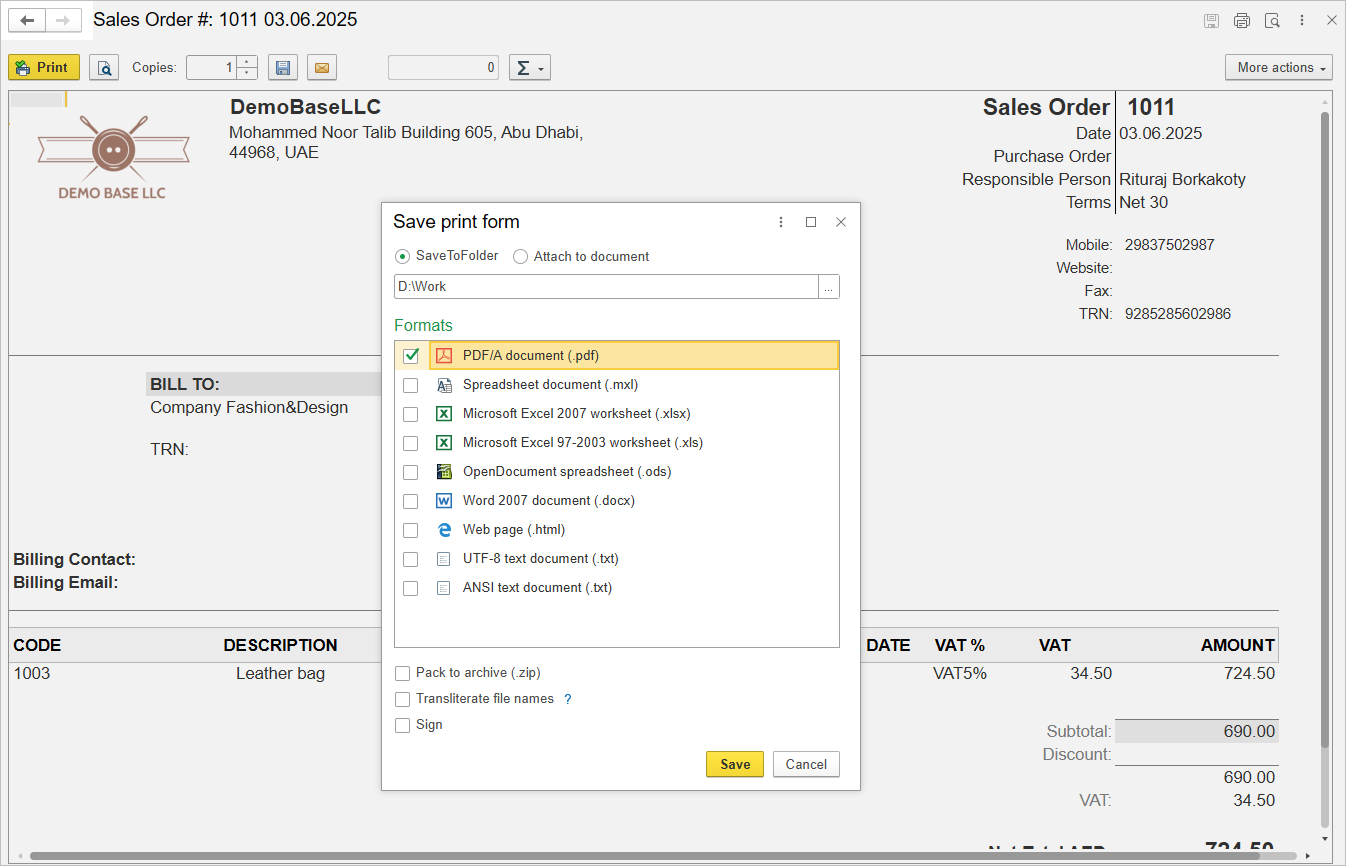Sales in AccountingSuite include all the functionality needed to properly record sales and related activities with the following documents: Cash sales, Consignment sales, Quotes, Sales Orders, Sales Invoices, Cash Receipts, Apply customer credits, Refund payments, Sale Returns & Customer Credits.
Although there is no set way to use the document in your workflow, there are certain guidelines that should be followed to get the most out of your experience. Below are some possible ways to create a sales workflow for your business. These are examples only and by no means an exhaustive list. We aim to make the software flexible enough to work with any situation.
Workflow options #
Following workflows are available in AccountingSuite:
- Sales Quote → Sales Order → Customer Prepayment → Sales Invoice → Cash Receipt
- Sales Quote → Sales Order → Sales Invoice → Cash Receipt
- Sales Order → Sales Invoice → Cash Receipts
- Sales Invoice → Cash Receipt
- Cash Sale
The diagram below illustrates several possible workflows in the Sales cycle. It’s important to note that the order shown in the diagram needs to be adhered to.
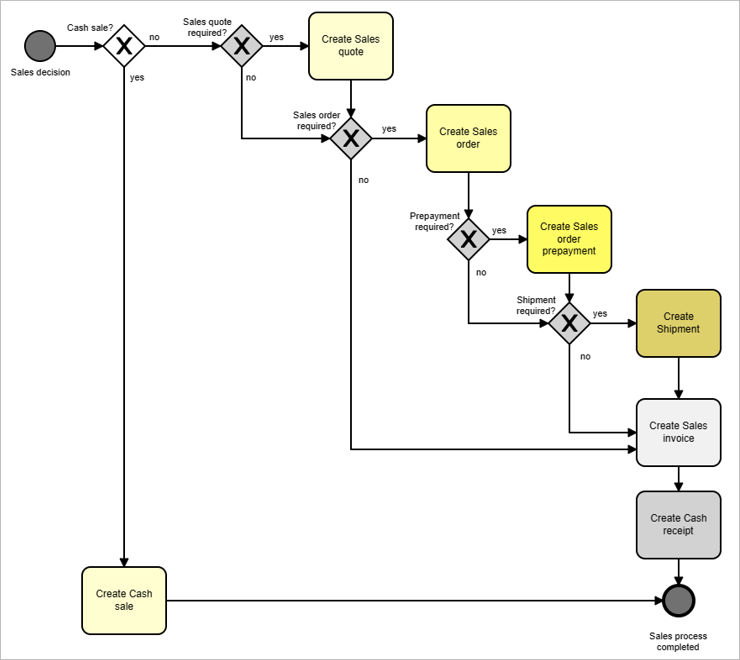
Sales Documents that are optional : Sales Quote, Sales Order, Shipment, Credit Memo.
Sales Documents that have an effect on the General Ledger : Sales Invoice, Shipment, Cash Receipt, Credit Memo.
Sales Documents that have an effect on Inventory: Shipment (or Sales Invoice), Credit Memo.
Generating new document from an existing one #
AccountingSuite has an option to create new documents based on existing ones. this is very helpful and makes work easier as the information is inherited from the previous document to the subsequent one and does not need to be entered twice.
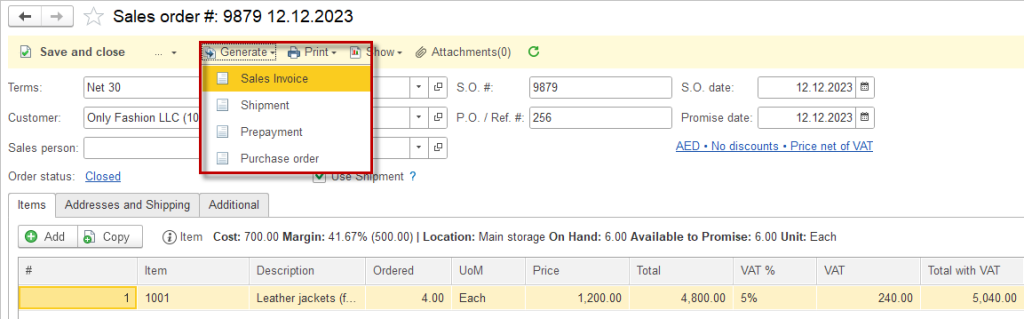
Related documents #
To see the related documents, open a document and click “Related transactions”.
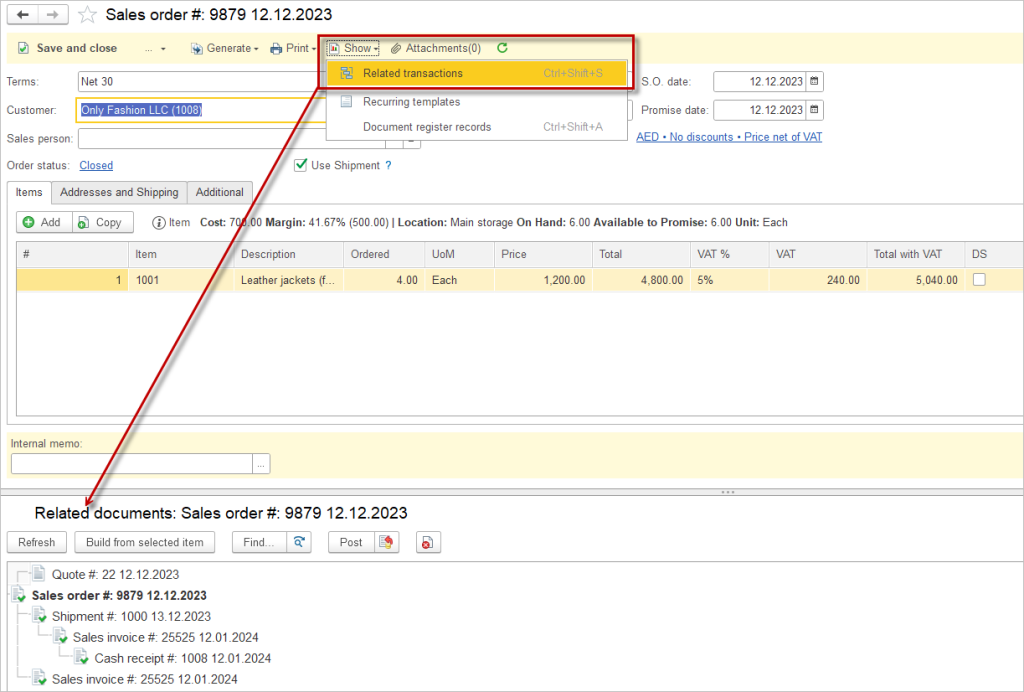
Links between documents #
Documents created using the Generate button are automatically linked. However, you can link and unlink documents manually.
To tie two documents together, you need to open the Line Details on the latest document. For example, if you need to link an invoice and a sales order, then you will need to open the line details on the invoice.
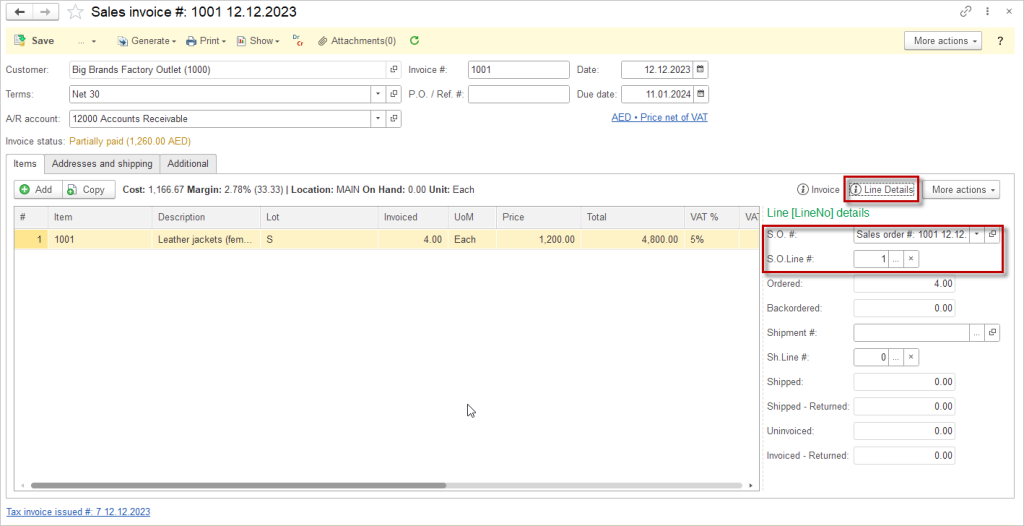
Once the line details have been opened, you can select the correct document to link and which line on that document to use.
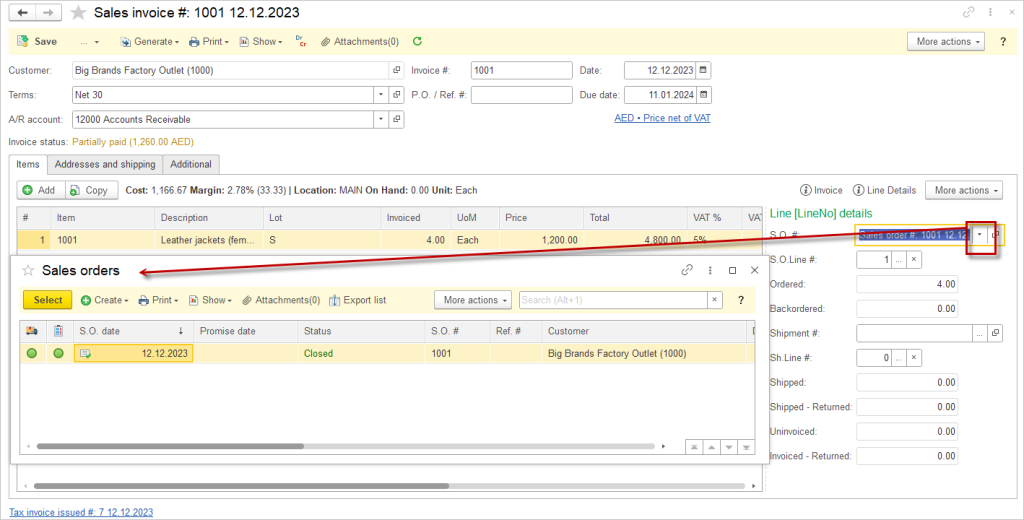
Print forms #
Use Print button for creating, printing and sending invoices via email in pdf/xlsx/docx/html/txt/ods.
You can flexible set up your own print forms by copying and editing print template.
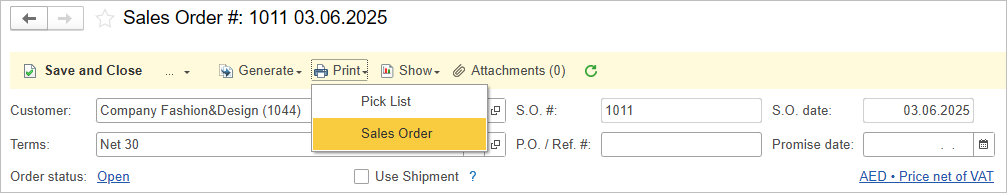
Use Email button to send print form to you client or teammate. Use Save button to save or attach file in various formats.