Navigate to Reports →Sales → Sales by Customer. This flexible customer history report can be used for:
- Product Performance
Item-Level Analysis: Each item sold is listed with its description. Users can determine which items are most popular or profitable. Sales Price and Quantity: The report provides the sales price and quantity sold for each item, enabling users to evaluate pricing strategies and demand. - Analyze Sales Performance
Revenue and Gross Profit: The report shows the revenue, cost of sales, and gross profit for each transaction. This allows users to identify high-performing items or customers contributing the most to profitability. Gross Margin: The gross margin percentage helps evaluate which products or customers yield the highest profitability. - Customer Insights
Customer-Specific Data: The report categorizes sales by customer (e.g., “Bags World LLC,” “First UAE Distributor”). Users can assess which customers generate the most revenue or profit. Customer Trends: By reviewing transaction dates and quantities, users can identify purchasing patterns or seasonal trends for specific customers. - Salesperson Evaluation
The “Sales Person” column identifies who handled each transaction (e.g., “Rituraj Borkakoty”). This can help assess individual performance and contribution to overall sales. - Inventory Management
Stock Adjustments: The inventory adjustment entry (e.g., for “Leather jacket”) provides insights into stock changes that may not be tied to direct sales. Quantity Sold: Reviewing quantities sold per item helps in planning inventory levels and avoiding overstocking or stockouts. - Reporting and Decision Making
This report can be used to prepare presentations for stakeholders, develop marketing strategies for high-performing products, or negotiate better terms with key customers
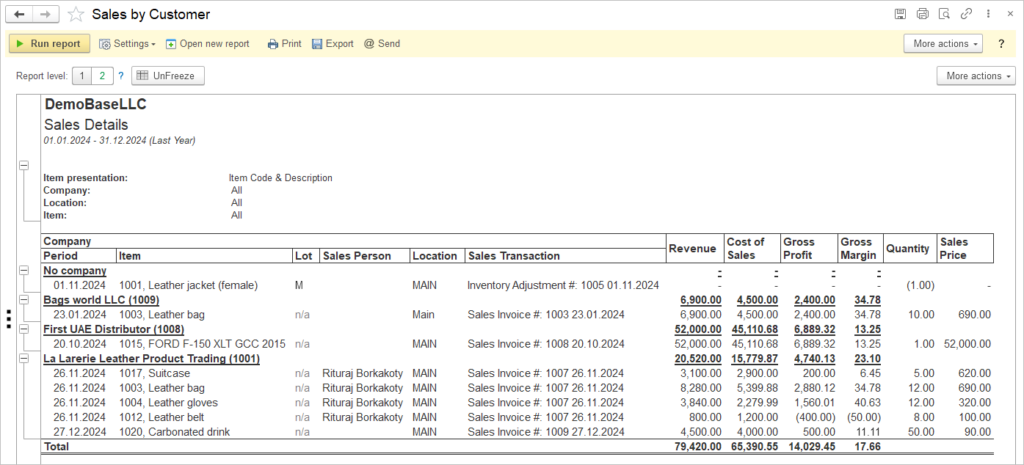
Use the Structure menu to customize the report to hide/show additional measures: Sales person, Item, Lot, Location, Sales order, Class, Project, etc.
With this report, you will receive answers to questions about which goods were sold from which warehouses with what margin, when, to whom, and by whom.
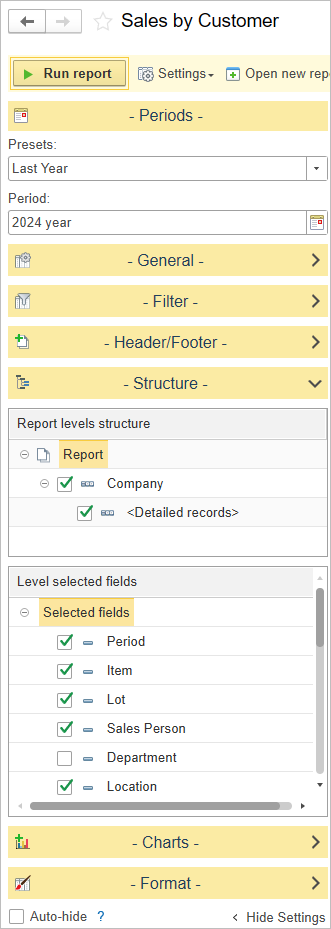
You can add chart to this report to visualize the data by different measures Company/Sales Order/etc. to Gross Margin/Revenue/Cost of Sales/etc.
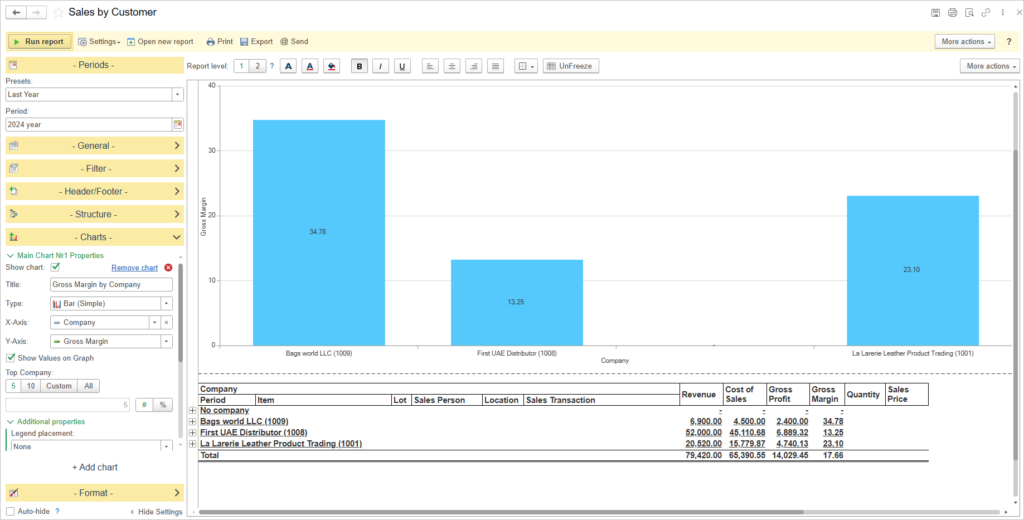
Choose X-Axis and Y-Axis with different measures to have various charts.
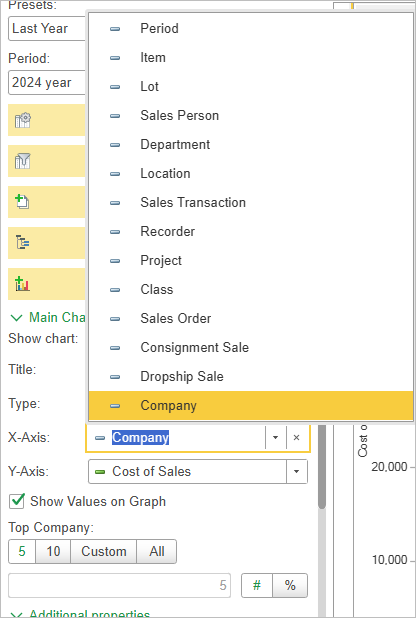
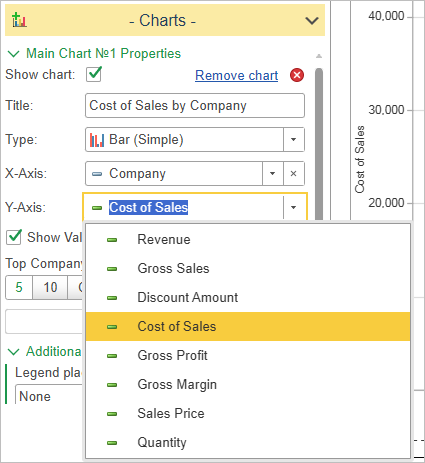
Other sales reports available for performance analysis include Sales by Item, Sales by Location and Sales by Representative.
