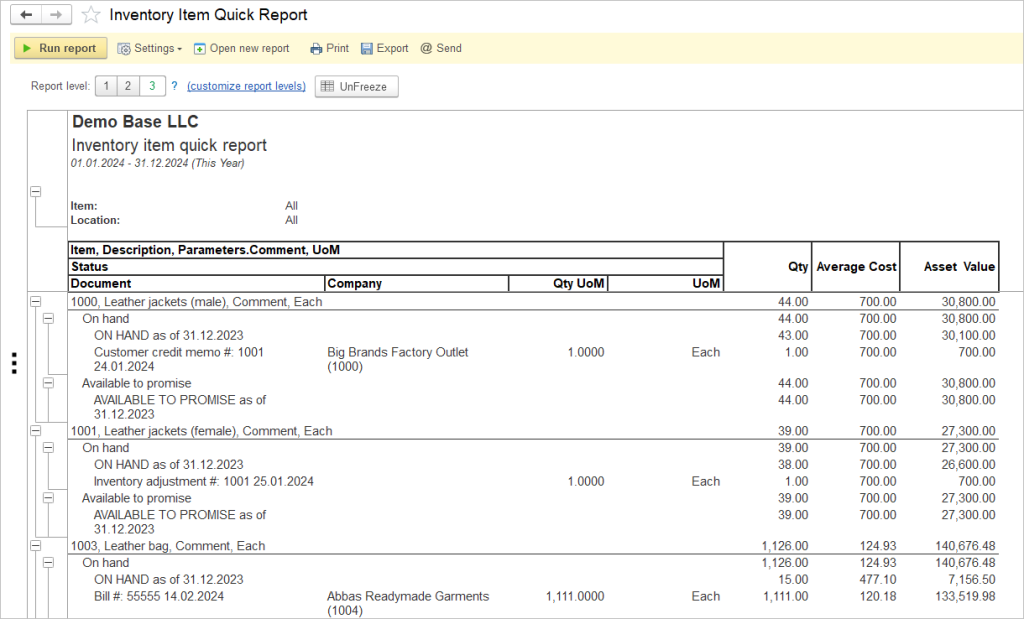Navigate to Reports → Inventory → Inventory Item Quick Report.
There are several criteria you can use when running the report.
- To see all products year to date, click the … to the right of the time period and choose Custom Dates. Using the date picker, choose the first day for the report and the last day.
- You can leave the rest of the criteria blank to see all items, or choose one or more items to report on by checking the box next to item and choosing an item.