Introduction #
This article provides a step-by-step guide to installing the AccountingSuite distribution template. The distribution template includes two options: an empty AccountingSuite database template and a demo database template populated with initial data for demonstration purposes. These templates can be used to create AccountingSuite databases. For more details, refer to How to Create an AccountingSuite Server Database
Step 1: Extract the Distribution Archive #
Extract the distribution archive to a directory of your choice.
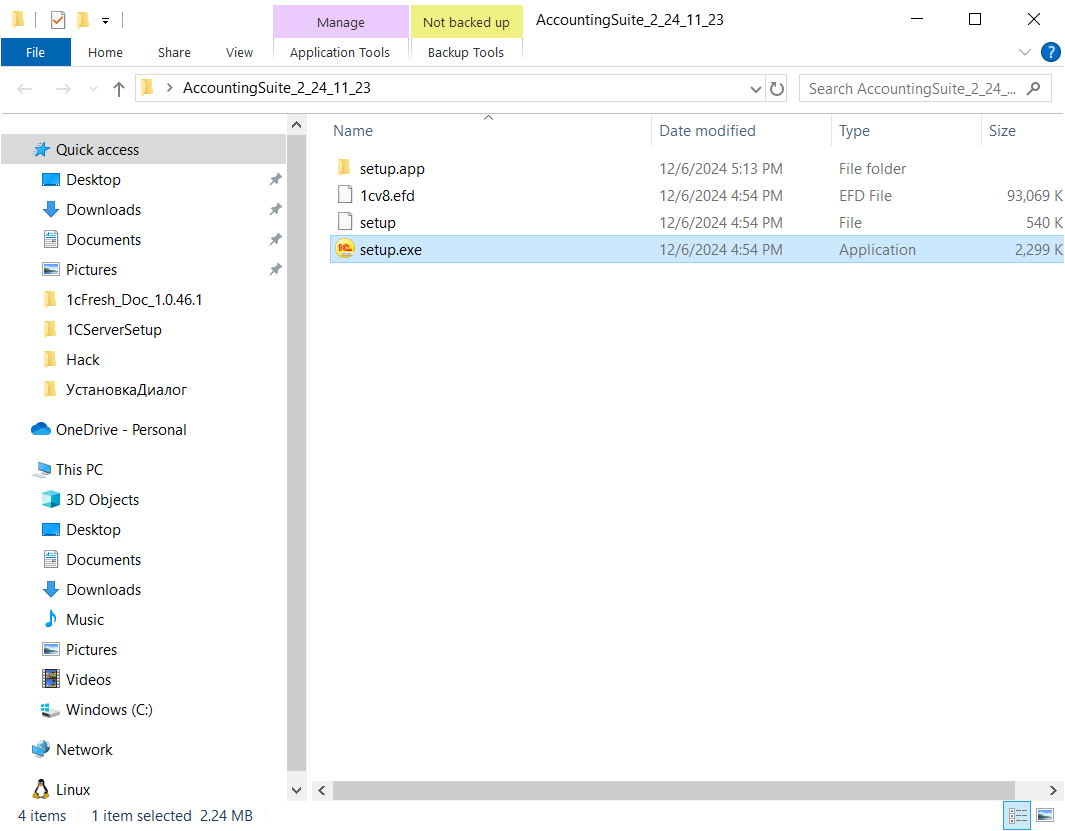
Step 2: Run the Setup.exe File #
- Locate the setup.exe file in the extracted folder and run it.
- Click Next to begin the installation process.
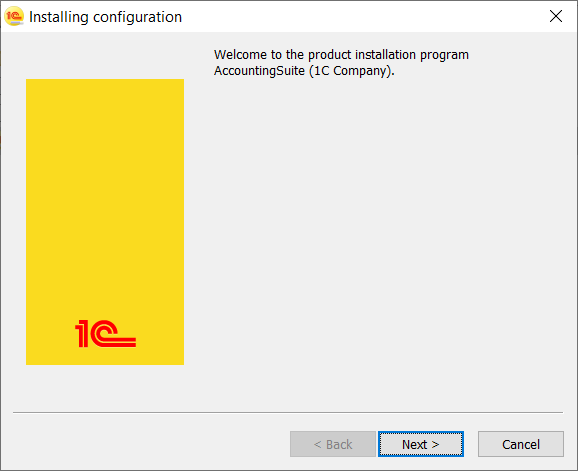
Step 3: Choose the Directory for the Template #
Choose the target directory for the template (or leave it as the default) and click Next.
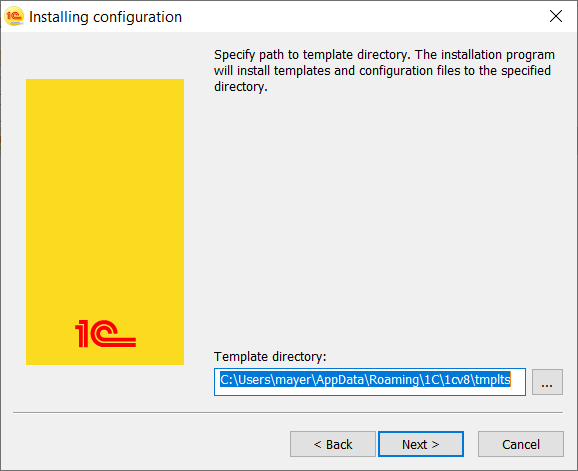
Step 4: Finalize the Installation #
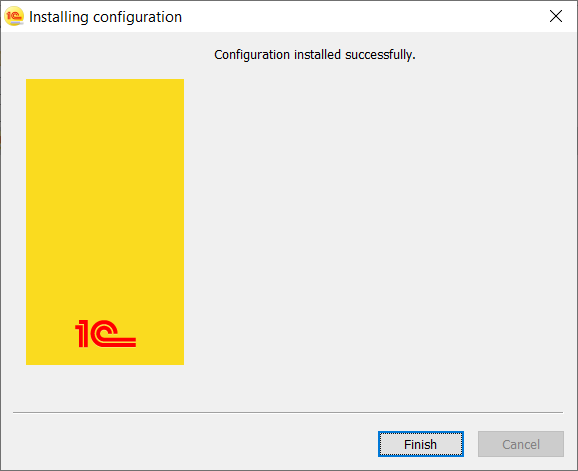
Once the installation is complete, click Finish.
Conclusion #
This article has provided a step-by-step guide to installing the AccountingSuite distribution template. These templates can be used to create AccountingSuite databases. For more details, see How to Create an AccountingSuite Server Database.
To learn more about managing server solutions based on the 1C:Enterprise Platform, visit the 1C-DN Administration Library. You can also download the following PDF guides:
