To start accounting for payroll, maintain the respective Accounting settings:
- Expense account
- Liability – the account to be used for entering liabilities to employees
- Personal tax – the account to be used for entering liabilities to tax authorities
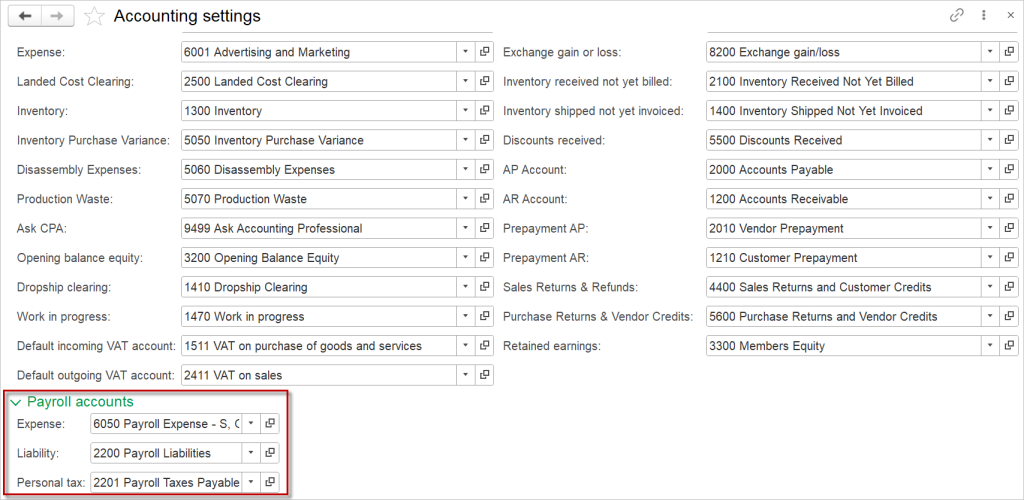
Payroll is the document, where you can:
- record wages and salaries
- record additional earnings (such as bonuses)
- withhold deductions or taxes payable by the employee (such as income tax)
- accrual for presonal-related company taxes
- generate payroll payment.
- Navigate to Payroll – Documents – Payroll
- Click Create
- Choose the Department (optional) and time period. Time period can be custom, e.g. two weeks or a week. Built-in check will not allow to account for the same Employee and the same time period twice.
- Number of work days will be calculated automatically based on the Working calendar (adjust the Calendar if needed)
- Click Fill to fill in the list of Employees, hired before the date of the document
- Adjsut the number of days actually worked to record for Base salary
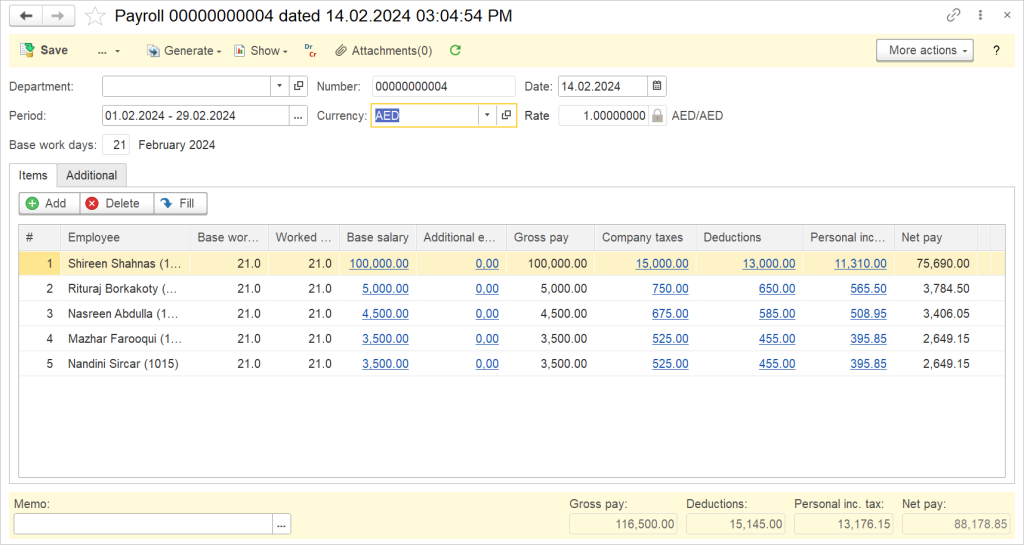
Accounting #
Wages and salaries within Payroll document create the following transactions in the General Journal:
- Debits: Payroll expense account (set in the respective Earning type)
- Credits: Payroll liability (default account set in Accouting settings)

Record Additional earnings #
- In the column Additional earning choose the respective Earning type
- If earning type is calculated based on days actually worked, the amount will be calculated automatically
- If earning type has manual input, fill in the amount
Accounting #
Additional earnings within Payroll document create the following transactions in the General Journal:
- Debits: Payroll expense account (set in the respective Earning type)
- Credits: Payroll liability (default account set in Accouting settings)

Record Company taxes #
- In the column Company taxes choose the respective Deduction type
- If the deduction type is calculated based on precentage, the amount will be calculated automatically
- If deduction type has manual input, fill in the amount
Accounting #
Company taxes within Payroll document create the following transactions in the General Journal:
- Debits: Payroll expense account (set in the Accouting settings)
- Credits: Payroll liability (set in the respecitve Deduction type)

Record Deductions #
- In the column Deductions choose the respective Deduction type
- If the deduction type is calculated based on precentage, the amount will be calculated automatically
- If deduction type has manual input, fill in the amount
Accounting #
Dedutions within Payroll document create the following transactions in the General Journal:
- Debits: Payroll liability (default account set in Accouting settings)
- Credits: Liability account (set in the respective Deduction type)

Record Personal income tax #
- In the column Personal income tax, the tax will be calculated automatically;
Accounting #
Personal income tax within Payroll document create the following transactions in the General Journal:
- Debits: Payroll liability (default account set in Accounting settings)
- Credits: Personal income tax liability
Please refer to a separate article on how to create a payroll payment.
