Navigate to Admin panel – General settings. Some of the settings will already be in place if you have successfully run the Setup wizard.
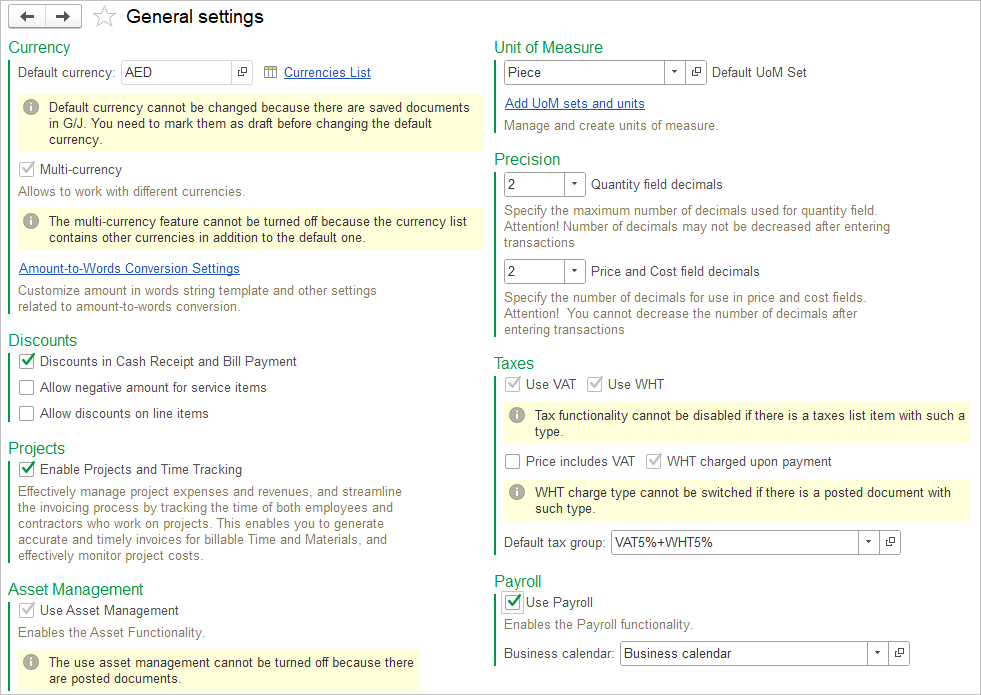
The General Settings encompass system-wide feature configurations that impact the overall behavior and functionality of the application. These settings influence how the software operates and how users interact with it. Here are some key aspects covered by the General Settings:
Currency #
Default Currency: Set the base currency for financial transactions within the system.
Multi-currency: Enable support for multiple currencies if needed. To add a new currency, please, refer to a specific page in the documentation.
Please note: Once this feature has been enabled, it may not be disabled.
Amount-to-Words conversion setting: set the exact template for the amount in words on the print forms.
Unit of Measure #
Units of Measure: Define default units (e.g., pieces, kilograms) for quantities.
Precision Settings: Adjust decimal places for prices, costs, and quantities.
Taxes #
Please refer to a separate page VAT accounting to learn more about VAT settings.
Please refer to a separate page Withholding tax to learn more about this tax.
Discounts #
Discounts in Cash Receipts and Bill Payments: Adds a new column in the Cash Receipts and Bill Payments in which you can enter the discount amount for a specific Sales Invoice or Bill.
Allow negative amount for service items: Negative amounts on sales orders/invoices can only be applied to service-type items, not product-type items. This is to ensure accurate inventory management, as negative amounts on physical products could disrupt stock levels and complicate financial reporting. Services do not require inventory tracking, making them suitable for adjustments like discounts or refunds.
Here are the steps on allowing negative amounts on Sales Orders or Sales Invoices for service items.
- When creating the service items, make sure that the Allow negative checkbox is checked. Learn how to create an item here.
- Now, you should be able to enter a negative amount on the Price or Total columns in the Sales Orders or Sales Invoices.
Payroll #
Enable Payroll functionality for managing and automating the process of calculating and distributing employee wages and salaries.
Projects #
With Project and Time tracking, managing project-related costs has become more straightforward. Our Projects feature integrates across the application, allowing projects created to be tagged on various documents such as Quotes, Sales Orders, Sales Invoices, Bills, Payments, and Item Receipts. The time tracking module enables you to log time spent on specific project tasks, providing a comprehensive way to report on expenses and profits for projects of any size.
