Navigate to Reports → Inventory→ Inventory Unit Activity. This report can be used for:
- The report shows the movement and current status of items by location and product, allowing the user to track inventory quantities over time
- Columns such as Beginning Balance Qty, Purchased Qty, Sold Qty and On Hand Qty help analyze how quantities change during the observed period.
- Analysis of purchases, sales, and adjustments within the selected time frame
- Using columns Purchased Qty, Sold Qty, and Adjustments Qty, it is possible to see how much stock was purchased, sold, or adjusted (manual corrections, returns, recording errors) during the period. This analysis helps identify consumption patterns and plan future activities.
- Identification of discrepancies between beginning and actual inventory balances
- By comparing the beginning balance (Beginning Balance Qty) with the calculated current stock (On Hand Qty), while considering all changes (Purchases, Sales, Adjustments, Assembly), discrepancies or errors in records can be detected.
- Calculation of total inventory value based on prices and quantities
- Based on Product Price and On Hand Qty columns, the report automatically shows the total value for each item in the Product Amount column. This enables valuation of Inventory by Item and Location.
- Support for inventory reconciliation and audits
- Detailed records of all movements by Item and Location assist in physical Inventory counts and audits, allowing comparison of system data with actual stock. All data needed for verifying entries, exits, and adjustments are available in one place.
- Planning purchases and making inventory-related decisions
- Based on Sales, Purchases, and current stock data, Items with high turnover or low inventory can be identified, facilitating timely procurement and preventing stockouts or overstocking.
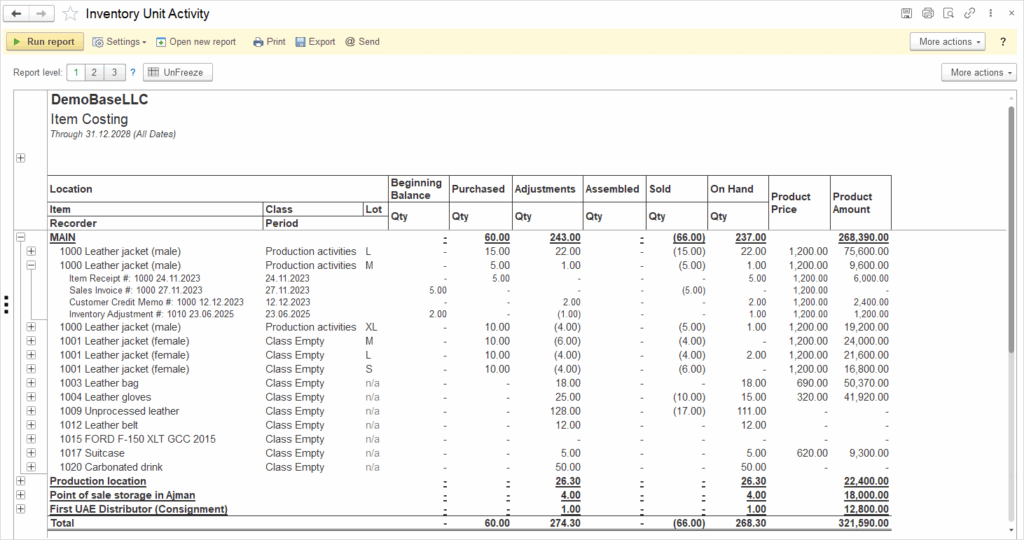
All technical details and configuration instructions for the Report can be found in the dedicated section titled Report Form.
