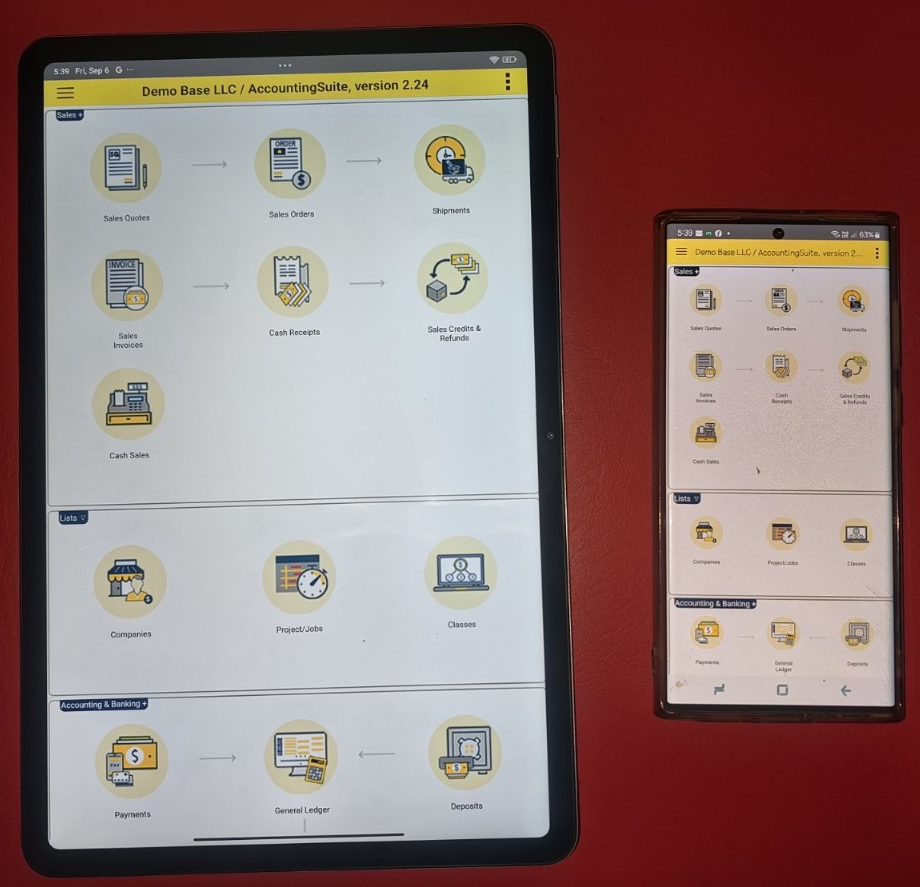AccountingSuite Cloud version
Here you can try online demo of AccountingSuite application developed on 1C:Enterprise platform.
Please have a look at Features and User’s Guide for more information how to work with AccountingSuite.
For login to database please use:
User: demo
Password: demo
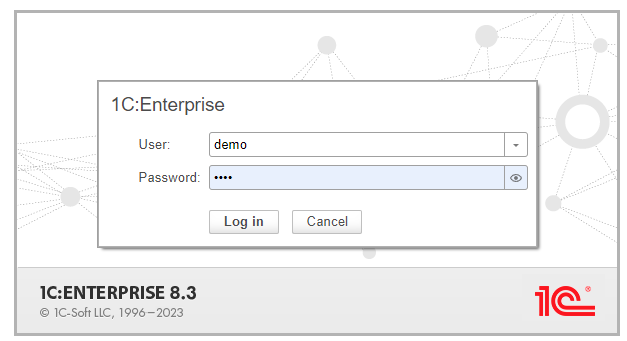
We are working on translating it into different languages. Try the test versions.
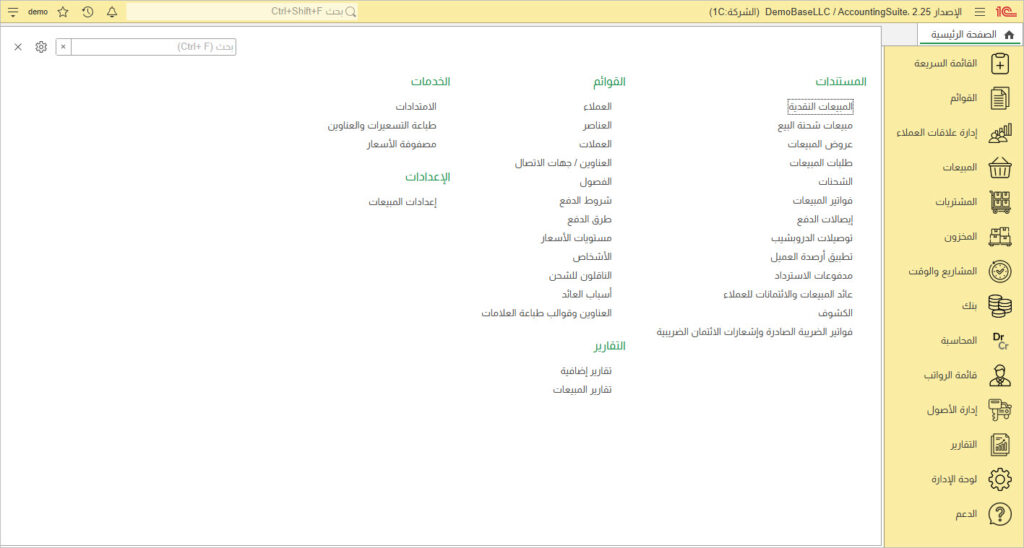
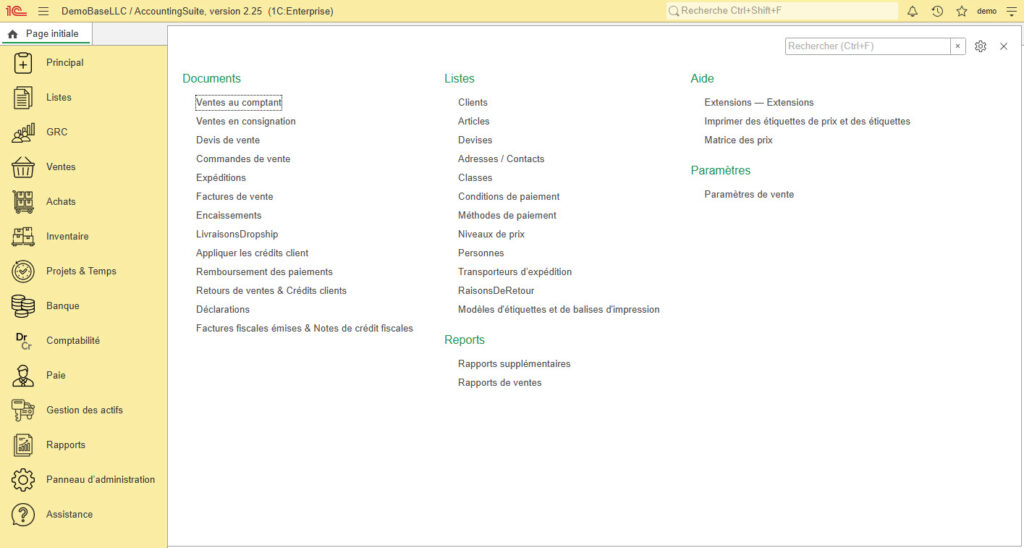
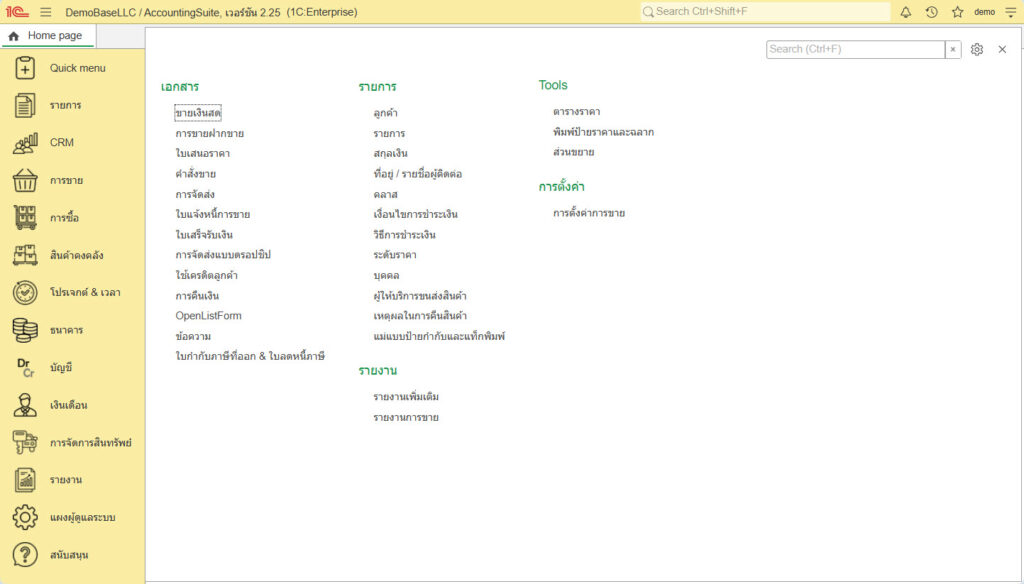

The choice of the Cloud version or the On-premises depends on the technical capability of the Internet in your country and your provider.
A comfortable ping latency for operation should be below 280-400 ms. Anything above 400 ms. will cause noticeable delays when pressing buttons in the system.
Check your network latency with Speed Test to our web site. You should check the Demobase for the speed of work on your equipment and network. If Cloud AccountingSuite is running slowly, then consider the desktop On-premises AccountingSuite version.
Mobile Application AccountingSuite
Use QR-code or link to download and install AccountingSuite.apk for your Android smartphone or tablet-pc. The 8″-10″ screen tablets are more convenient for working in horizontal mode.
After installation, select Try AccountingSuite Demobase from the MobApp Start Page.