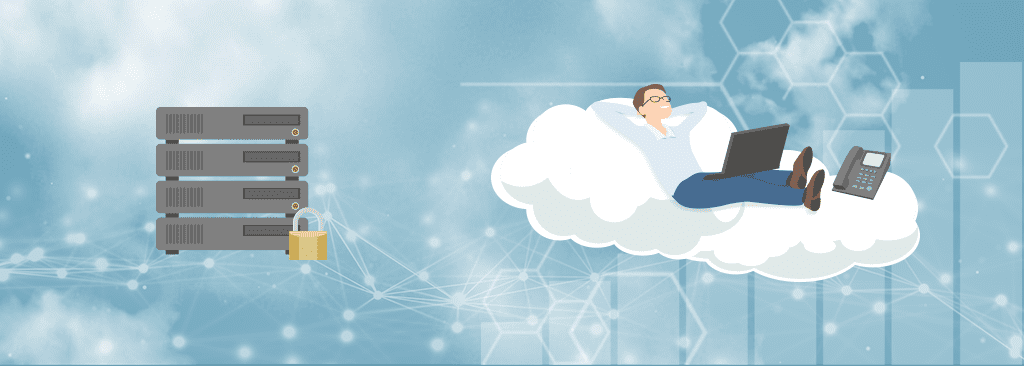
On-premise vs. Cloud version
AccountingSuite suits you
On-premise version: File mode

What do you need to use AccountingSuite without server on your laptop/PC?
You can install the database in File mode in your personal computer or into network folder with shared access by several users. Users running the AccountingSuite on their own computers have access to this file over the local network. All transactions and requests from the application are performed directly on their PCs.
This is a very simple way to install a database for one or several users (up to 5). Does not require additional server software.
File mode is an installation option when the on-premise application is installed on one laptop or PC as one file of database. One user can install several databases for different companies on his laptop or PC.
You need to download installers for AccountingSuite application and 1C:Enterprise platform then receive your License key for the number of users you want.
Only the Client/server or On-cloud mode enables you to use the Mobile Application. Select them if you intend to carry out your accounting via Tablets or Smartphones.
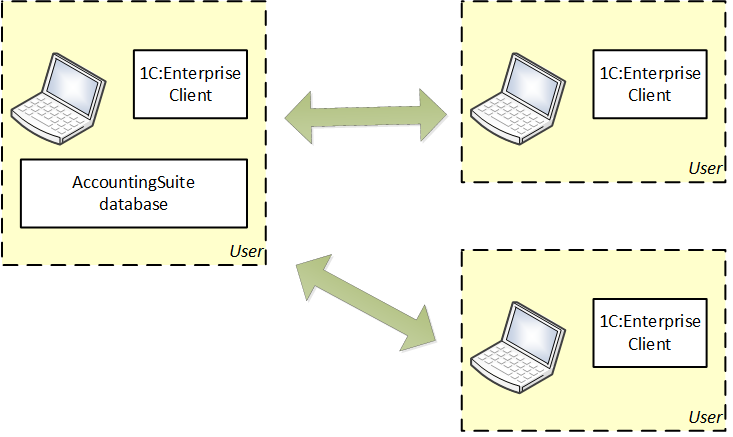
What the on-premise edition without Server contains
- Banking
- Accounting
- Budgets
- Reports
- VAT Accounting
- Sales
- Purchases
- Projects & Time Tracking
- Payroll
- Fixed Assets
- Inventory
- Assemblies / Disassemblies
- Mobile Application
- Collaboration system
On-premise version: Client/Server mode

When and how to use the client/server version?
Client/server mode is an installation option where AccountingSuite, launched on a user’s PC, works with the 1C:Enterprise Server. The server software is installed on the local network server computer, it works with the AccountingSuite database.
This method of installation is used when mass work of many (more than 5) users is needed, and requires additional configuration and server software and hardware.
The DBMS (Database Management System) is used as a database management tool — PostgreSQL or MS SQL. In contrast to File mode, the client/server database consists of many different files. In this mode, resource-intensive operations are performed by the server in one location of database files, not on users’ PCs. You only need one powerful computer for the server role. Users’ PCs are only used for the visualization of the application and database.
The Client/server mode allows you to use Mobile Application. To use the AccountingSuite Mobile Application, it is necessary to make your AccountingSuite database accessible through Web services technology from the company network to the Internet.
You require a single 1C:Enterprise Server license and multiple 1C:Enterprise platform licenses for each user.
You can start with a File mode database without a Server and scale AccountingSuite as your business grows.
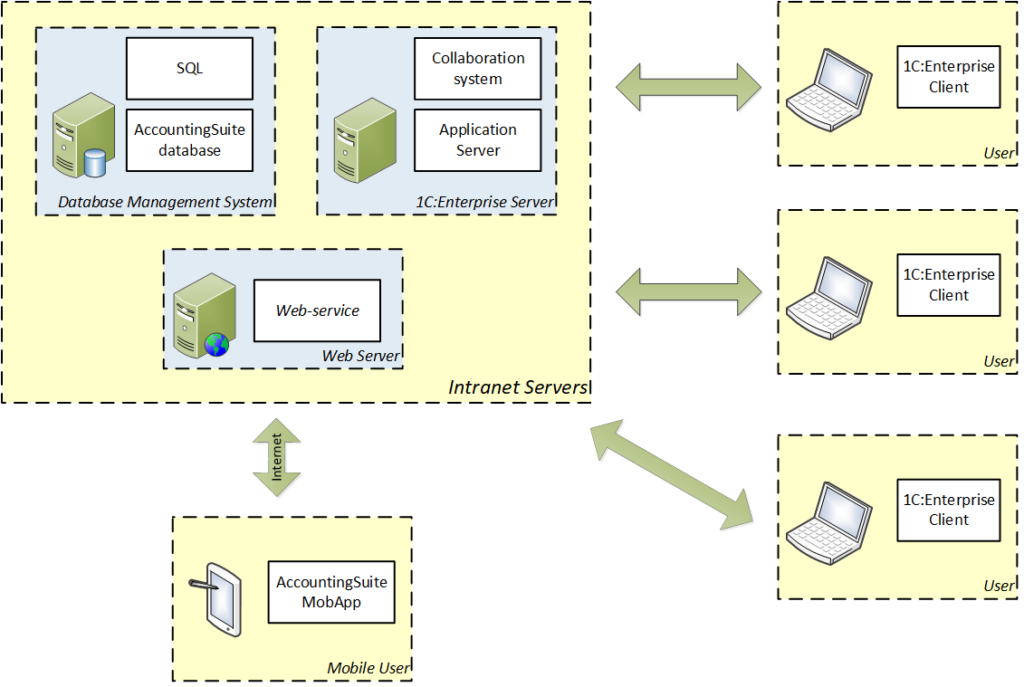
What the on-premise edition with Server contains
- Banking
- Accounting
- Budgets
- Reports
- VAT Accounting
- Sales
- Purchases
- Projects & Time Tracking
- Payroll
- Fixed Assets
- Inventory
- Assemblies / Disassemblies
- Mobile Application
- Collaboration system
Comparison of Files and Server modes
| Parameter | File Mode | Client-Server Mode |
|---|---|---|
| Architecture | Network folder with base files | DBMS (Database Management System) |
| Data storage location | On a local PC | On a server |
| Number of users | Up to 5 | Unlimited |
| Scheduled jobs | Work while the user is in the database | Work without a user |
| Interaction of system elements with the database | The user’s PC sends a request directly to the database file, blocking the file or part of it for other local users’ requests. | The user’s PC sends a request to the server, which sorts and distributes requests across database files. The files remain available to all users, with no blocking. |
| Technological platform | 1C:Enterprise client | Web browser 1C:Enterprise client 1C:Enterprise server |
| Client licenses per workstation | 1 workstation = 1 license | 1 workstation = 1 license or server license by number of simultaneous users |
| Limitations | Size of a single table 4Gb Parallel work (table blocks) Lack of fault tolerance Low data security (user has access to database files) | Additional cost for 1C Enterprise Server Complex setup |
Please see the FAQ section for more information and feel free to contact us if you have any further questions.
Cloud version1

What do you need to use Cloud version?
To use the Cloud mode of AccountingSuite, you only need a web browser and Internet access. Nothing needs to be installed.
The cloud version uses client-server technology and provides the work of many simultaneous users.
It allows you to use Mobile Application with your AccountingSuite database.
You can install 1C:Enterprise Client for connecting to Cloud. It allows you work with AccountingSuite as it seems in on-premise version.
You can easily start with just one user and add more as your business grows to take advantage of the management options.
Check your Internet connection working with Cloud AccountingSuite Demo. If your Internet traffic does not allow you to work comfortably in the Cloud, then choose the On-premise version.
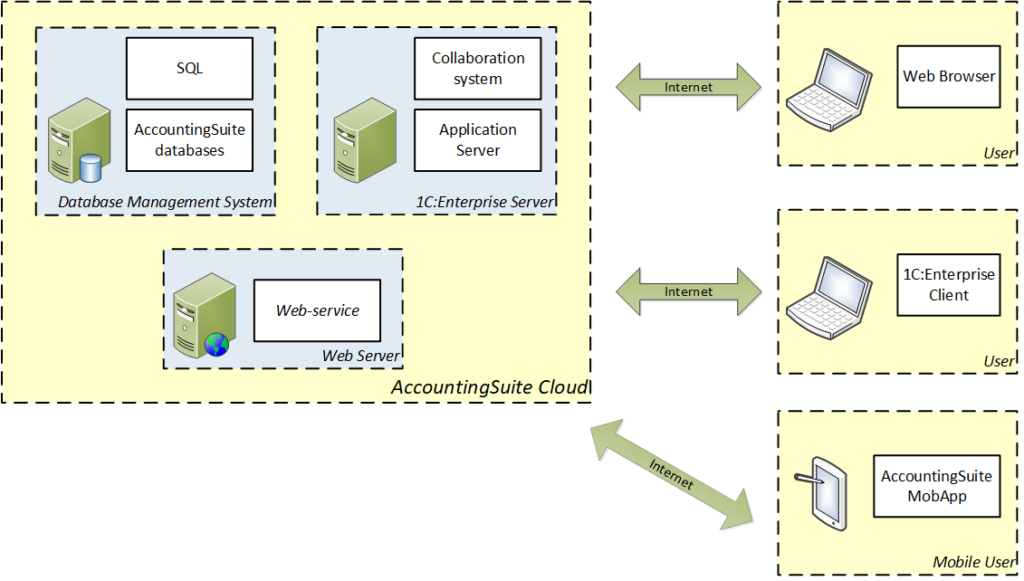
Plans to suit your business
Lite
What the edition contains
- Banking
- Accounting
- Budgets
- Reports
- VAT Accounting
- CRM
- Sales
- Purchases
- Projects & Time Tracking
- Payroll
- Asset Management
- Inventory
- Assemblies / Disassemblies
- Mobile Application
- Collaboration system
Good for sole traders, new businesses, and the self-employed.
Standard
What the edition contains
- Banking
- Accounting
- Budgets
- Reports
- VAT Accounting
- CRM
- Sales
- Purchases
- Projects & Time Tracking
- Payroll
- Asset Management
- Inventory
- Assemblies / Disassemblies
- Mobile Application
- Collaboration system
Good for growing services businesses.
Premium
What the edition contains
- Banking
- Accounting
- Budgets
- Reports
- VAT Accounting
- CRM
- Sales
- Purchases
- Projects & Time Tracking
- Payroll
- Asset Management
- Inventory
- Assemblies / Disassemblies
- Mobile Application
- Collaboration system
Good for established businesses of all sizes.
| Services | Lite | Standard | Premium |
|---|---|---|---|
| Banking | ✔ | ✔ | ✔ |
| Accounting | ✔ | ✔ | ✔ |
| Budgets | ✔ | ✔ | ✔ |
| Reports | ✔ | ✔ | ✔ |
| VAT Accounting | ✔ | ✔ | |
| CRM | ✔ | ||
| Sales | ✔ | ✔ | |
| Purchases | ✔ | ✔ | |
| Projects & Time Tracking | ✔ | ✔ | |
| Payroll | ✔ | ✔ | |
| Asset Management | ✔ | ||
| Inventory | ✔ | ||
| Assemblies / Disassemblies | ✔ | ||
| Mobile Application | ✔ | ✔ | ✔ |
| Collaboration system | ✔ | ✔ | ✔ |
| Data Storage+Attachment Files | 5 Gb | 10 Gb | 10 Gb |
| Buy additional storage space pack | +5 Gb | +10 Gb | +10 Gb |
Please see the FAQ section for more information and feel free to contact us if you have any further questions.
- Cloud Editions Standard and Lite will be available in the middle of 2025. Now it is only Premium. ↩︎
